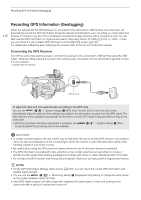Canon XF705 Instruction Manual - Page 115
Special Recording Modes, Slow Motion Recording
 |
View all Canon XF705 manuals
Add to My Manuals
Save this manual to your list of manuals |
Page 115 highlights
Special Recording Modes Special Recording Modes The camcorder features the following special recording modes. Slow motion recording: This mode allows you to change the shooting frame rate to achieve a slow motion effect during playback. Pre-recording: The camcorder will start recording a few seconds before you press the REC button. This is especially useful when it is difficult to predict when to start recording. 115 Operating modes: Slow Motion Recording When slow motion recording is activated, the camcorder records using a progressive frame rate (shooting frame rate) that is different from the playback frame rate. Recording a clip at a higher frame rate than the [Frame Rate] setting will result in a slow motion effect during playback (up to 1/5 of the original speed). Sound is not recorded when slow motion recording is activated. Also, the maximum recording time of a single clip is the equivalent of approximately 6 hours of playback time. Slow motion recording is available only for XF-HEVC or XF-AVC clips. Available shooting frame rates and maximum recording time Frame rate* 59.94P 29.97P 23.98P 50.00P 25.00P Video configuration Resolution/Color sampling 1920x1080, YCbCr 4:2:2, 10 bit Shooting frame rate 119.88P 100.00P Approx. maximum recording time for a single clip 3 hr. 1 hr. 30 min. 1 hr. 12 min. 3 hr. 1 hr. 30 min. * For clips recorded with the frame rate set to 23.98P, the playback bit rate will be 35 Mbps; for clips recorded with other frame rates, it will be 45 Mbps. 1 Select [Recording Mode]. [3 ! Recording/Media Setup] > [Recording Mode] 2 Select [Slow Motion Recording] and then press SET. • The message [The following settings were changed] will appear. Review the changes made automatically and press SET. • [SLOW STBY] appears at the top of the screen. • The shooting frame rate appears next to the frame rate setting (the playback frame rate). • When the shooting frame rate is set to 119.88P, it will appear as "120". Shooting frame rate (fps) [Frame Rate] setting (playback frame rate) 3 Press the REC button to begin recording. • The tally lamps illuminate. • [SLOW STBY] changes to [Ü SLOW REC] while recording.