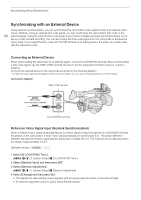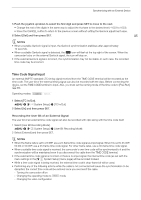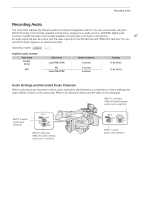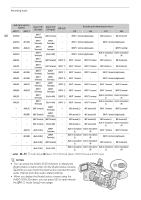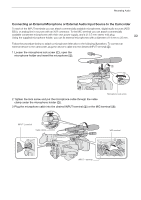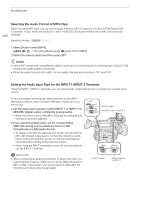Canon XF705 Instruction Manual - Page 96
Reference Video Signal Output, Time Code Signal Output, About the user bit output
 |
View all Canon XF705 manuals
Add to My Manuals
Save this manual to your list of manuals |
Page 96 highlights
Synchronizing with an External Device Reference Video Signal Output After changing the G-LOCK/SYNC terminal's function to [HD Sync Output], you can output the camcorder's video signal as a reference sync signal (HD tri-level signal) to synchronize an external device to this camcorder. 96 The reference video signal output will have the same frequency as the signal output from the SDI terminal. Operating modes: 1 Select [G-LOCK/SYNC Term.]. > [B " System Setup] > [G-LOCK/SYNC Term.] 2 Select [HD Sync Output] and then press SET. 3 If necessary, you can change the scan mode (P or PsF) with the [SYNC Scan Mode] setting. > [B " System Setup] > Available synchronization signals SDI terminal 2160/59.94P 2160/29.97P 2160/23.98P 2160/25.00P 1080/59.94P 1080/59.94i 1080/29.97P 1080/23.98P 1080/50.00P 1080/50.00i 1080/25.00P 720/59.94P SYNC terminal 1080/59.94i 1080/29.97 (P/PsF)* 1080/23.98 (P/PsF)* 1080/25.00 (P/PsF) * 1080/59.94i 1080/59.94i 1080/29.97 (P/PsF) * 1080/23.98 (P/PsF) * 1080/50.00i 1080/50.00i 1080/25.00 (P/PsF) * 1080/59.94i * Change the scan mode (P or PsF) with the > [B " System Setup] > [SYNC Scan Mode] setting. Time Code Signal Output The time code will be output from the TIME CODE terminal as an SMPTE-standard LTC timing signal. Before connecting the device, set > [B # System Setup] > [TC In/Out] to [Out] to change the TIME CODE terminal to output (A 95). The embedded time code will be output also from the SDI terminal. Additionally, you can set > [3 " Recording/Media Setup] > [HDMI Time Code] to [On], to output the embedded time code also from the HDMI OUT terminal. Operating modes: NOTES • About the user bit output: In mode, the user bit set by the user (A 93) will be output. In mode, the user bit will be output if it was recorded with the clip being played back. Applies only to XF-HEVC and XF-AVC clips. • The time code and user bit will not be output when slow motion recording is activated. • In mode, the time code and user bit will be output only from the SDI terminal.