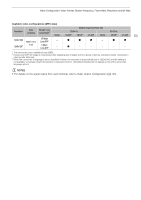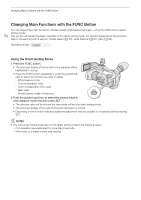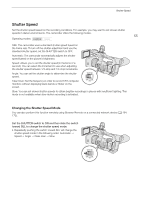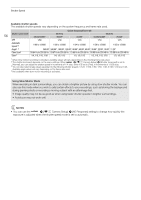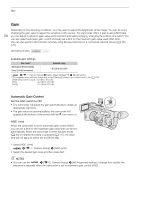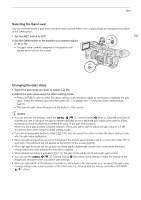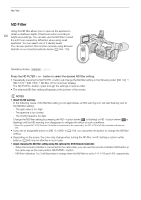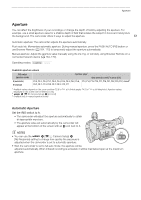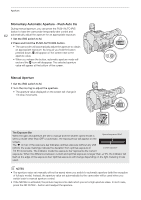Canon XF705 Instruction Manual - Page 58
Gain, Automatic Gain Control, et the A, witch to ON.
 |
View all Canon XF705 manuals
Add to My Manuals
Save this manual to your list of manuals |
Page 58 highlights
Gain Gain Depending on the shooting conditions, you may want to adjust the brightness of the image. You can do so by changing the gain value to adjust the sensitivity of the sensor. The camcorder offers 3 gain levels (L/M/H) that 58 you can adjust in advance (gain value and increment) and select simply by changing the position of a switch. You can also select automatic gain control and even set a limit for the maximum gain value used (AGC limit). You can also perform this function remotely using Browser Remote on a connected network device (A 164, 170). Operating modes: Available gain settings Gain mode* [Normal] (3-dB increments) [Fine] (0.5-dB increments) Available range - 6.0 dB to 33.0 dB** * > [v " Camera Setup] > [Gain L]/[Gain M]/[Gain H] > [Mode] setting. **The available range will vary depending on the [Gamma] setting in the custom picture file (A 126). [Wide DR], [Canon Log 3]: 2.5 dB to 33.0 dB [PQ]: -2.0 dB to 33.0 dB [HLG]: -2.5 dB to 33.0 dB Automatic Gain Control Set the AGC switch to ON. • The camcorder will adjust the gain automatically to obtain an appropriate exposure. • The gain value set automatically by the camcorder will appear at the bottom of the screen with an icon next to it. AGC Limit When the camcorder is set to automatic gain control (AGC), you can set a limit for the maximum gain value that can be set automatically. When the camcorder is set to full auto mode (A 43) or infrared recording is activated (A 117), the AGC limit will not apply (it will be set to [Off/33 dB]). 1 Select [AGC Limit]. > [v " Camera Setup] > [AGC Limit] 2 Select the desired gain level and then press SET. NOTES • You can use the > [v ! Camera Setup] > [AE Response] setting to change how quickly the exposure is adjusted when the camcorder is set to automatic gain control (AGC).