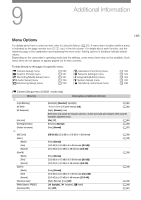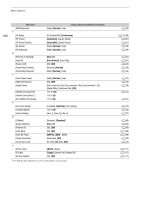Canon XF705 Instruction Manual - Page 190
Normal], Vivid], 3.0 dB, Full Range], Narrow Range], Full Range Priority], Monitoring, etup] menu
 |
View all Canon XF705 manuals
Add to My Manuals
Save this manual to your list of manuals |
Page 190 highlights
Menu Options [¢ Monitoring Setup] menu 190 Menu item Setting options and additional information ! [LCD Brightness], [LCD Contrast] -99 to +99 (±0) (A 30) [LCD Color] -20 to +20 (±0) [LCD Sharpness] 1 to 4 (2) [LCD Luminance] [Normal], [+1], [+2] " [VF Brightness], [VF Contrast] -99 to +99 (±0) (A 30) [VF Color] -20 to +20 (±0) [VF Sharpness] 1 to 4 (2) [VF Luminance] [Normal], [High] [VF Eye Sensor] [On], [Off] When this setting is set to [On], the viewfinder will be dimmed automatically when the sensor does not detect the user's eye near the eyepiece for 30 seconds (or 10 seconds, in playback mode). # [LUT: LCD], [LUT: VF] [Wide DR : BT.709], [HDR Assist. (800%)], [HDR Assist. (400%)], [Off] (A 149) [LUT: SDI], [LUT: HDMI] [Normal1 : BT.709], [Normal2 : BT.709], [Normal3 : BT.709], [Normal4 : BT.709], [Wide DR : BT.709], [Wide DR : BT.2020], [PQ : BT.2020], [HLG : BT.2020], [Off] [HLG Color] [BT.2100], [Vivid] (A 151) [Gain for HDR SDR Conv.] -7.5 dB to +7.5 dB (-3.0 dB) (A 151) [Range: SDI] (A 151) [During Canon Log 3 Output] [Full Range], [Narrow Range] [During HDR Output] [Full Range], [Narrow Range] [Range: HDMI] (A 151) [During Canon Log 3 Output] [Full Range Priority], [Narrow Range] [During HDR Output] [Full Range Priority], [Narrow Range] $ [B&W Image: LCD], [On], [Off] [B&W Image: VF], [B&W Image: SDI], [B&W Image: HDMI] (A 30) [Custom Display] - [Audio Level Indicator] [On], [Off] [Date/Time], [Camera Data] [On], [Off] These settings are available only in mode when the menu is opened from the playback screen (A 136) and determine whether the following onscreen displays will appear on the playback image. [Audio Level Indicator]: The audio level meter (clips only). [Date/Time]: The date and time when the clip/photo was recorded. (For MP4 clips, the recording date only.) [Camera Data]: The aperture value, shutter speed and gain value used to record the clip (XF-HEVC or XF-AVC clips only).