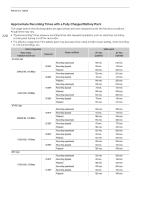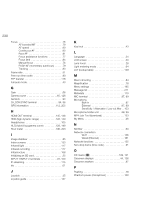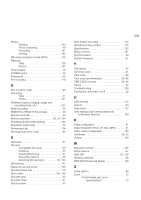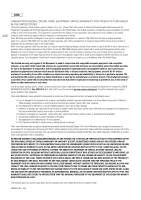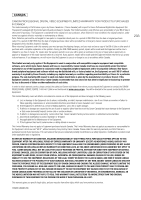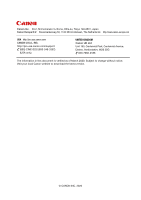231
Photos
Deleting
. . . . . . . . . . . . . . . . . . . . . . . .183
Photo numbering . . . . . . . . . . . . . . . . . .49
Recording
. . . . . . . . . . . . . . . . . . . . . .181
Viewing
. . . . . . . . . . . . . . . . . . . . . . . .182
PIN code connection mode (WPS) . . . . . . . . . .159
Playback
Clips . . . . . . . . . . . . . . . . . . . . . . . . . . .135
Photos . . . . . . . . . . . . . . . . . . . . . . . . .182
Power supply . . . . . . . . . . . . . . . . . . . . . . . . . . .19
POWER switch
. . . . . . . . . . . . . . . . . . . . . . . . .22
Powered IS
. . . . . . . . . . . . . . . . . . . . . . . . . . . .85
Pre-recording
. . . . . . . . . . . . . . . . . . . . . . . . .116
R
Rec run (time code) . . . . . . . . . . . . . . . . . . . . . .90
Recording
Clips . . . . . . . . . . . . . . . . . . . . . . . . . . . .41
Photos . . . . . . . . . . . . . . . . . . . . . . . . .181
Reference tables (charging, usage and
recording times, etc.) . . . . . . . . . . . . . . . . .227
Relay recording . . . . . . . . . . . . . . . . . . . . . . . . .36
REMOTE A, REMOTE B terminals . . . . . . . . . . .39
Remote controller
. . . . . . . . . . . . . . . . . . . . . . .39
Remote operation
. . . . . . . . . . . . . . . .38, 39, 164
Resetting all camcorder settings
. . . . . . . . . . .195
Resolution (frame size) . . . . . . . . . . . . . . . . . . . .52
Reviewing a clip . . . . . . . . . . . . . . . . . . . . . . . .114
Running mode (time code) . . . . . . . . . . . . . . . . .90
S
Safe area . . . . . . . . . . . . . . . . . . . . . . . . . . . . . .87
SD card
Compatible SD cards . . . . . . . . . . . . . . .33
Initializing
. . . . . . . . . . . . . . . . . . . . . . . .35
Inserting/Removing
. . . . . . . . . . . . . . . .34
Recording method . . . . . . . . . . . . . . . . .36
Switching SD card slots . . . . . . . . .35, 134
SDI terminal . . . . . . . . . . . . . . . . . . . . . . . . . . .147
Search for access points . . . . . . . . . . . . . . . . .159
Shooting frame rate . . . . . . . . . . . . . . . . . . . . .115
Shot marks
. . . . . . . . . . . . . . . . . . . . . . .109, 143
Shoulder pad . . . . . . . . . . . . . . . . . . . . . . . . . . .32
Shoulder strap . . . . . . . . . . . . . . . . . . . . . . . . . .31
Shutter speed
. . . . . . . . . . . . . . . . . . . . . . . . . .55
Slow motion recording . . . . . . . . . . . . . . . . . . .115
Special recording modes . . . . . . . . . . . . . . . . .115
Specifications
. . . . . . . . . . . . . . . . . . . . . . . . .222
Status screens . . . . . . . . . . . . . . . . . . . . . . . . .197
Synchronization . . . . . . . . . . . . . . . . . . . . . . . . .94
System frequency
. . . . . . . . . . . . . . . . . . . . . . .51
T
Tally lamps . . . . . . . . . . . . . . . . . . . . . . . . . . . . .42
Terminal covers . . . . . . . . . . . . . . . . . . . . . . . . .31
Time code . . . . . . . . . . . . . . . . . . . . . . . . . . . . .90
Time code synchronization
. . . . . . . . . . . . .95, 96
TIME CODE terminal
. . . . . . . . . . . . . . . . . .95, 96
Tripod
. . . . . . . . . . . . . . . . . . . . . . . . . . . . . . . .32
Troubleshooting . . . . . . . . . . . . . . . . . . . . . . . .206
Turning the camcorder on/off
. . . . . . . . . . . . . .22
U
USB terminal . . . . . . . . . . . . . . . . . . . . . . . . . .112
User bit
. . . . . . . . . . . . . . . . . . . . . . . . . . . . . . .93
User memo
. . . . . . . . . . . . . . . . . . . . . . . . . . .110
User settings (user names/passwords
for Browser Remote)
. . . . . . . . . . . . . . . . .164
V
Video configuration
. . . . . . . . . . . . . . . . . . . . . .51
Video format (XF-HEVC, XF-AVC, MP4) . . . . . . .51
Video output configuration . . . . . . . . . . . . . . . .145
Viewfinder
. . . . . . . . . . . . . . . . . . . . . . . . . .28, 30
Volume
. . . . . . . . . . . . . . . . . . . . . . . . . . . . . .138
W
Waveform monitor . . . . . . . . . . . . . . . . . . . . . .107
White balance
. . . . . . . . . . . . . . . . . . . . . . . . . .67
Wide DR
. . . . . . . . . . . . . . . . . . . . . . . . . .65, 126
Wireless controller . . . . . . . . . . . . . . . . . . . . . . .38
WPS (Wi-Fi Protected Setup) . . . . . . . . . . . . . .158
Z
Zebra pattern . . . . . . . . . . . . . . . . . . . . . . . . . . .88
Zoom . . . . . . . . . . . . . . . . . . . . . . . . . . . . . . . . .70
Customizable grip zoom
speed patterns . . . . . . . . . . . . . . . . .72