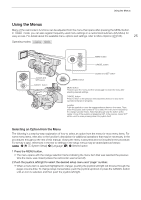Canon XF705 Instruction Manual - Page 29
Using the LCD Screen, Pull out the LCD panel 90° to the left or right., t the LCD panel to the de
 |
View all Canon XF705 manuals
Add to My Manuals
Save this manual to your list of manuals |
Page 29 highlights
Attaching and Removing the Eye Cup Attach the eye cup so that it covers the rubber rim of the viewfinder unit. To remove the eye cup, pull it gently in a "peeling off" motion from the bottom up. • For left eye use, attach the eye cup so that the protruding part faces the opposite side. IMPORTANT • Pointing the viewfinder lens at the sun or other strong light sources may cause damage to internal components. When you are not using the viewfinder, make sure to attach the viewfinder cap to the viewfinder. This will also protect the viewfinder from scratches and dirt. Attach the viewfinder cap by inserting it into the rubber rim of the viewfinder unit. Preparing the Camcorder Eye cup 29 Viewfinder unit Using the LCD Screen 1 Pull out the LCD panel 90° to the left or right. 2 Adjust the LCD panel to the desired angle. NOTES • You can invert the image displayed on the screen according to the LCD panel's position. In mode, pressing the MIRROR button will switch between the original image and the image inverted vertically. In mode, it will switch between the original image and the image inverted both horizontally and vertically. While the image is inverted in mode, the camera's onscreen displays will not appear on the screen.