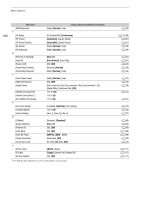Canon XF705 Instruction Manual - Page 191
Normal], Meters], Feet
 |
View all Canon XF705 manuals
Add to My Manuals
Save this manual to your list of manuals |
Page 191 highlights
Menu Options Menu item Setting options and additional information % [OSD Output: SDI]2, [OSD Output: HDMI]2 [On], [Off] (A 148) [Custom Display 1] (A 44) [Light Metering], [Custom Picture] [On], [Off] [Zoom Indicator] [Bar], [Numerical] [Zoom Position], [Grip Zoom Speed: User], [Object Distance] [Always On], [Normal], [Off] [ND Filter] [Only Warnings], [Normal], [Off] [Focus Mode], [Key Lock], [Full Auto], [IR Rec], [White Balance], [AE Shift], [Exposure Bar], [Iris], [Gain], [Shutter], [Peaking], [Tele-converter], [Conversion Lens], [Magnification], [LUT], [Image Stabilizer] [On], [Off] [Custom Display 2] (A 44) [Remaining Battery], [Remaining Rec Time] [Only Warnings], [Normal], [Off] [Recording Mode], [Time Code], [On], [Off] [Reel/Clip Number] [Remaining Photos] [Only Warnings], [Normal], [Off] [Temperature/Fan], [Resolution/Color Sampling], [Frame Rate], [Output Terminals Status], [OSD Output]*, [Rec Command], [User Bit]*, [Monitor Channels]*, [Audio Level Indicator], [Network Functions], [GPS], [WL-D6000], [Genlock], [User Memo], [Rec Format] [On], [Off] [On], [Normal]: Show the icon/onscreen display always or whenever the necessary conditions are triggered. [Only Warnings]: Show the icon/onscreen display only when a critical level is reached. • The default setting for items marked with an asterisk (*) is [Off]. [Date/Time] [Displayed Units] [Date/Time], [Time], [Date], [Off] [Meters], [Feet]1 Changes the distance units used in camcorder displays between meters and feet. 1 The default value depends on the country/region or purchase. 2 Appears on page $ in mode. 191