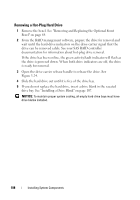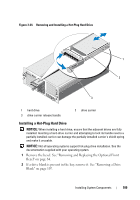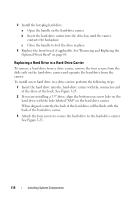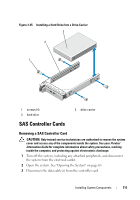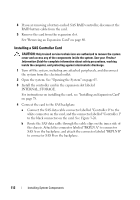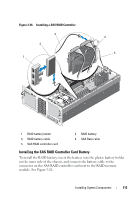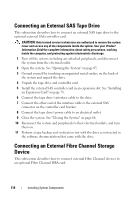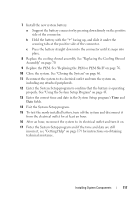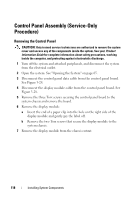Dell PowerEdge R905 Hardware Owner's Manual (PDF) - Page 113
Installing the SAS RAID Controller Card Battery, See
 |
View all Dell PowerEdge R905 manuals
Add to My Manuals
Save this manual to your list of manuals |
Page 113 highlights
Figure 3-26. Installing a SAS RAID Controller 3 2 1 4 5 1 RAID battery holder 3 RAID battery cable 5 SAS RAID controller card 2 RAID battery 4 SAS Data cable Installing the SAS RAID Controller Card Battery To install the RAID battery, insert the battery into the plastic battery holder on the inner side of the chassis, and connect the battery cable to the connector on the SAS RAID controller card next to the RAID memory module. See Figure 3-26. Installing System Components 113
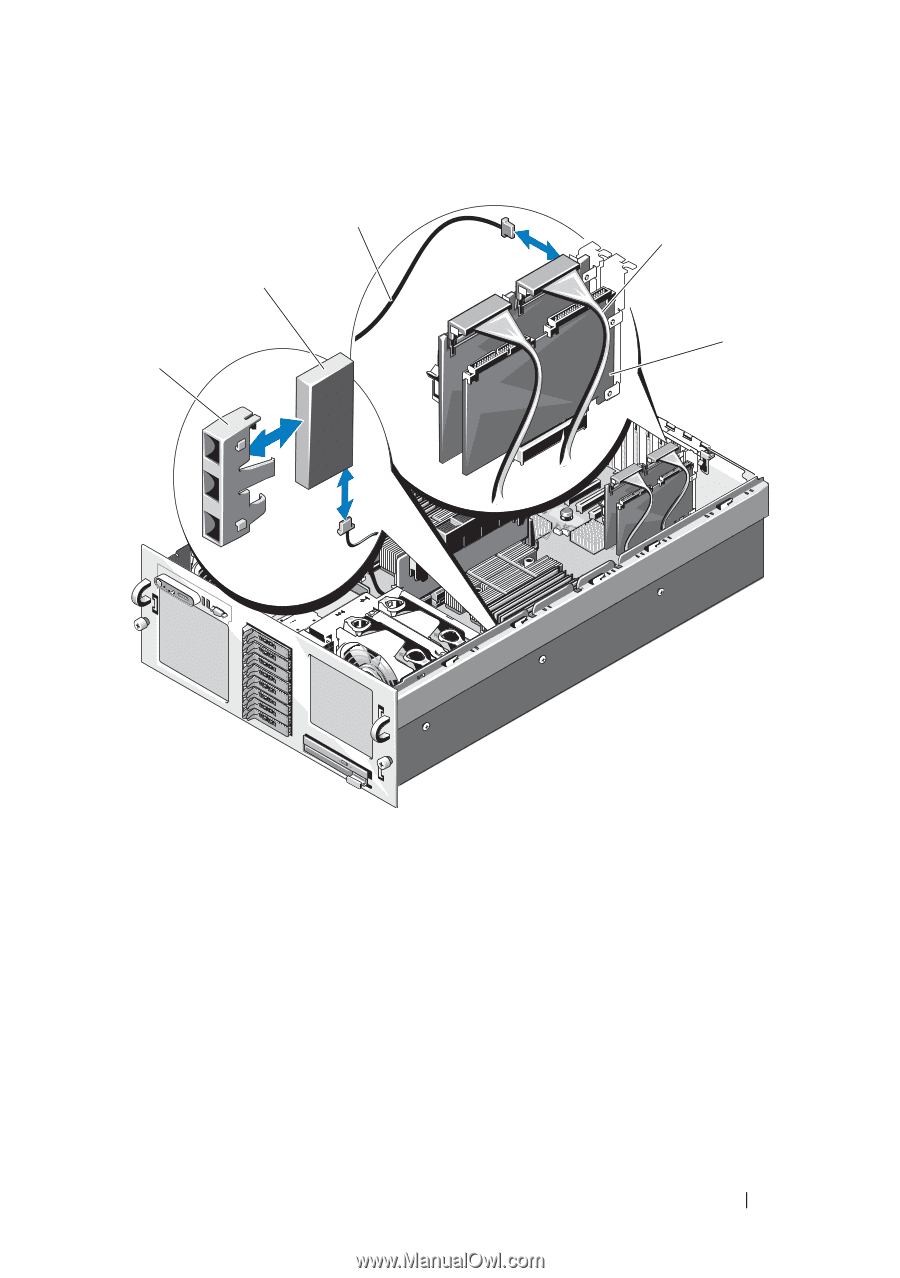
Installing System Components
113
Figure 3-26.
Installing a SAS RAID Controller
Installing the SAS RAID Controller Card Battery
To install the RAID battery, insert the battery into the plastic battery holder
on the inner side of the chassis, and connect the battery cable to the
connector on the SAS RAID controller card next to the RAID memory
module.
See Figure 3-26.
1
RAID battery holder
2
RAID battery
3
RAID battery cable
4
SAS Data cable
5
SAS RAID controller card
1
3
2
4
5