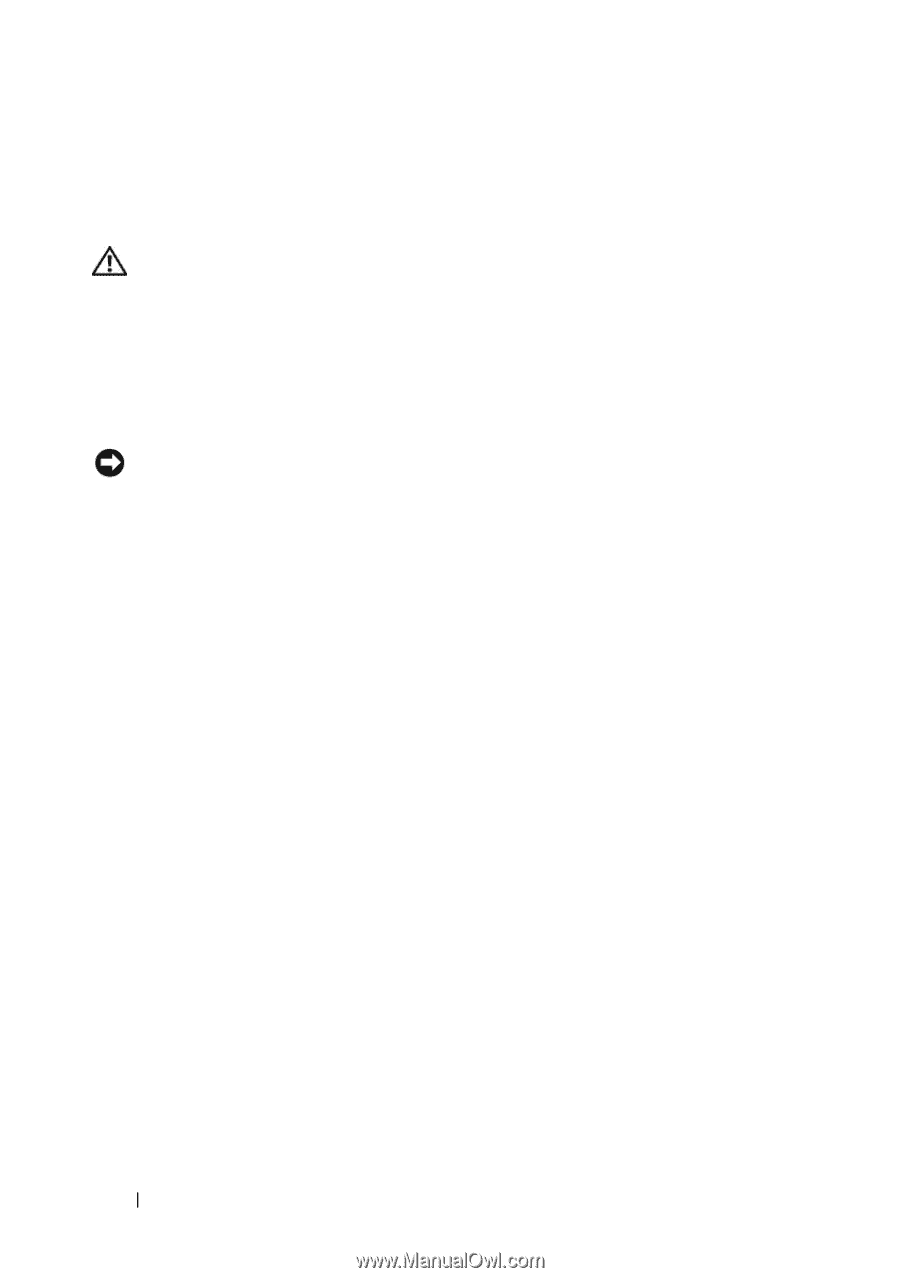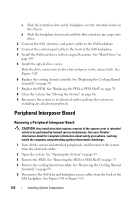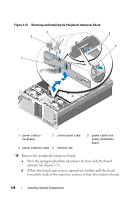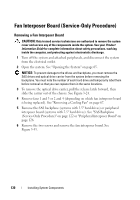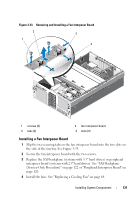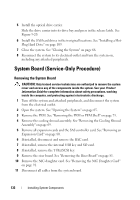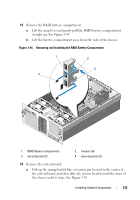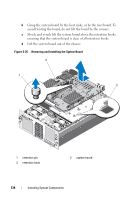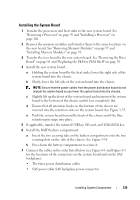Dell PowerEdge R905 Hardware Owner's Manual (PDF) - Page 130
Fan Interposer Board (Service-Only Procedure), Removing a Fan Interposer Board
 |
View all Dell PowerEdge R905 manuals
Add to My Manuals
Save this manual to your list of manuals |
Page 130 highlights
Fan Interposer Board (Service-Only Procedure) Removing a Fan Interposer Board CAUTION: Only trained service technicians are authorized to remove the system cover and access any of the components inside the system. See your Product Information Guide for complete information about safety precautions, working inside the computer, and protecting against electrostatic discharge. 1 Turn off the system and attached peripherals, and disconnect the system from the electrical outlet. 2 Open the system. See "Opening the System" on page 65. NOTICE: To prevent damage to the drives and backplane, you must remove the SAS drives and optical drive carrier from the system before removing the backplane. You must note the number of each hard drive and temporarily label them before removal so that you can replace them in the same locations. 3 To remove the optical drive carrier, pull the release latch forward, then slide the carrier out of the chassis. See Figure 3-24. 4 Remove fans 1 and 3 or 2 and 4 (depending on which fan interposer board is being replaced). See "Removing a Cooling Fan" on page 67. 5 Remove the SAS backplane (systems with 3.5" hard drives) or peripheral interposer board (systems with 2.5" hard drives). See "SAS Backplane (Service-Only Procedure)" on page 122 or "Peripheral Interposer Board" on page 126. 6 Remove the two screws and remove the fan interposer board. See Figure 3-33. 130 Installing System Components