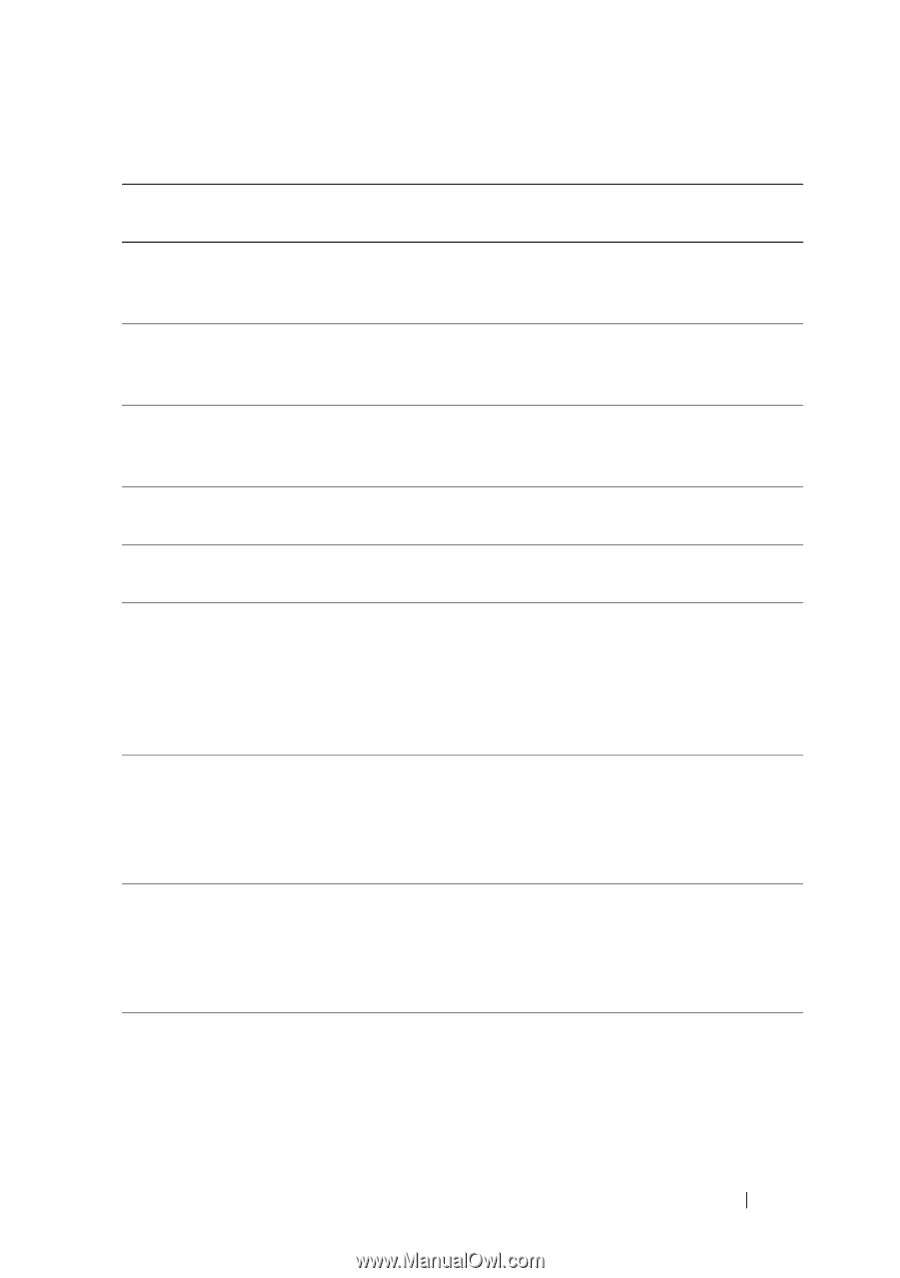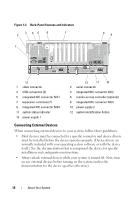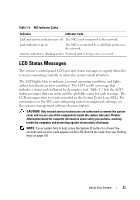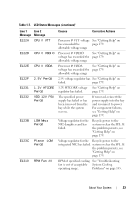Dell PowerEdge R905 Hardware Owner's Manual (PDF) - Page 23
E122a, Cpu # Vtt, E122d, Cpu # Vddio, E122e, Cpu # Vdda, E122f, 5v Pwrgd, 2v Htcore, Pwrgd, Vdd 12v
 |
View all Dell PowerEdge R905 manuals
Add to My Manuals
Save this manual to your list of manuals |
Page 23 highlights
Table 1-7. LCD Status Messages (continued) Line 1 Line 2 Message Message E122A CPU # VTT E122D CPU # VDDIO E122E CPU # VDDA E122F 2.5V PwrGd E1231 E1232 1.2V HTCORE PwrGd VDD 12V PS# PwrGd E123B LOM Mezz PwrGd E123C Planar LOM PwrGd E1310 RPM Fan ## Causes Corrective Actions Processor # VTT voltage See "Getting Help" on has exceeded the page 179. allowable voltage range Processor # VDDIO See "Getting Help" on voltage has exceeded the page 179. allowable voltage range Processor # VDDA See "Getting Help" on voltage has exceeded the page 179. allowable voltage range 2.5V voltage regulator has See "Getting Help" on failed. page 179. 1.2V HTCORE voltage See "Getting Help" on regulator has failed. page 179. The specified power supply has failed or has been removed from the bay while the system was on. If removed, reinsert the power supply into the bay and reconnect to power. For component failures, see "Getting Help" on page 179. Voltage regulator for the NIC daughter card has failed. Recycle power to the system or clear the SEL. If the problem persists, see "Getting Help" on page 179. Voltage regulator for the Recycle power to the integrated NIC has failed. system or clear the SEL. If the problem persists, see "Getting Help" on page 179. RPM of specified cooling See "Troubleshooting fan is out of acceptable System Cooling operating range. Problems" on page 155. About Your System 23