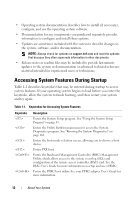Dell PowerEdge R905 Hardware Owner's Manual (PDF) - Page 9
Running the System Diagnostics, Jumpers and Connectors, Contents, Selecting Devices for Testing
 |
View all Dell PowerEdge R905 manuals
Add to My Manuals
Save this manual to your list of manuals |
Page 9 highlights
Troubleshooting a Hard Drive 159 Troubleshooting a SAS Controller or SAS RAID Controller 161 Troubleshooting an External SAS Tape Drive 163 Troubleshooting Expansion Cards 164 Troubleshooting the Microprocessors 165 5 Running the System Diagnostics 167 Using Dell PowerEdge Diagnostics 167 System Diagnostics Features 167 When to Use the System Diagnostics 168 Running the System Diagnostics 168 System Diagnostics Testing Options 168 Using the Custom Test Options 169 Selecting Devices for Testing 169 Selecting Diagnostics Options 169 Viewing Information and Results 170 6 Jumpers and Connectors 171 System Board Jumpers 171 Disabling a Forgotten Password 171 System Board Connectors 172 Processor Expansion Module Board Connectors. . . . 175 Contents 9