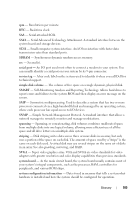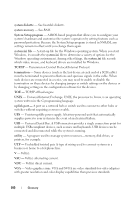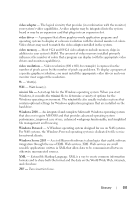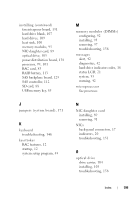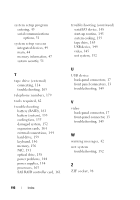Dell PowerEdge R905 Hardware Owner's Manual (PDF) - Page 194
DELL CONFIDENTIAL - PRELIMINARY 1/18/08, FOR PROOF ONLY, Fibre Channel storage
 |
View all Dell PowerEdge R905 manuals
Add to My Manuals
Save this manual to your list of manuals |
Page 194 highlights
FILE LOCATION: S:\systems\Fat Tire 32\hom\paper\A00\EN\BookIX.fm diagnostics advanced testing options, 169 testing options, 168 when to use, 168 DIMMs See memory modules (DIMMs). drive blank installing, 107 removing, 107 drive carrier hard drive, 109 optical drive, 104 E expansion cards installing, 78 removing, 80 SAS controller, 111 troubleshooting, 164 expansion slots, 77 F fan interposer board installing, 131 removing, 130 Fibre Channel storage device, 114 front-panel features, 13 G guidelines expansion card installation, 77 memory installation, 92 H hard drives (SAS/SATA) boot device, 107 drive carrier, 111 ID numbers, 105 indicator codes, 16 installing, 109 removing, 108 troubleshooting, 159 heat sink, 100 hot-plug hard drives, 105 I indicators back-panel, 17 front-panel, 13 hard-drive, 16 NIC, 20 power, 19 installing, 100 chassis intrusion switch, 121 control panel assembly, 119 expansion card, 78 DELL CONFIDENTIAL - PRELIMINARY 1/18/08 FOR PROOF ONLY 194 Index