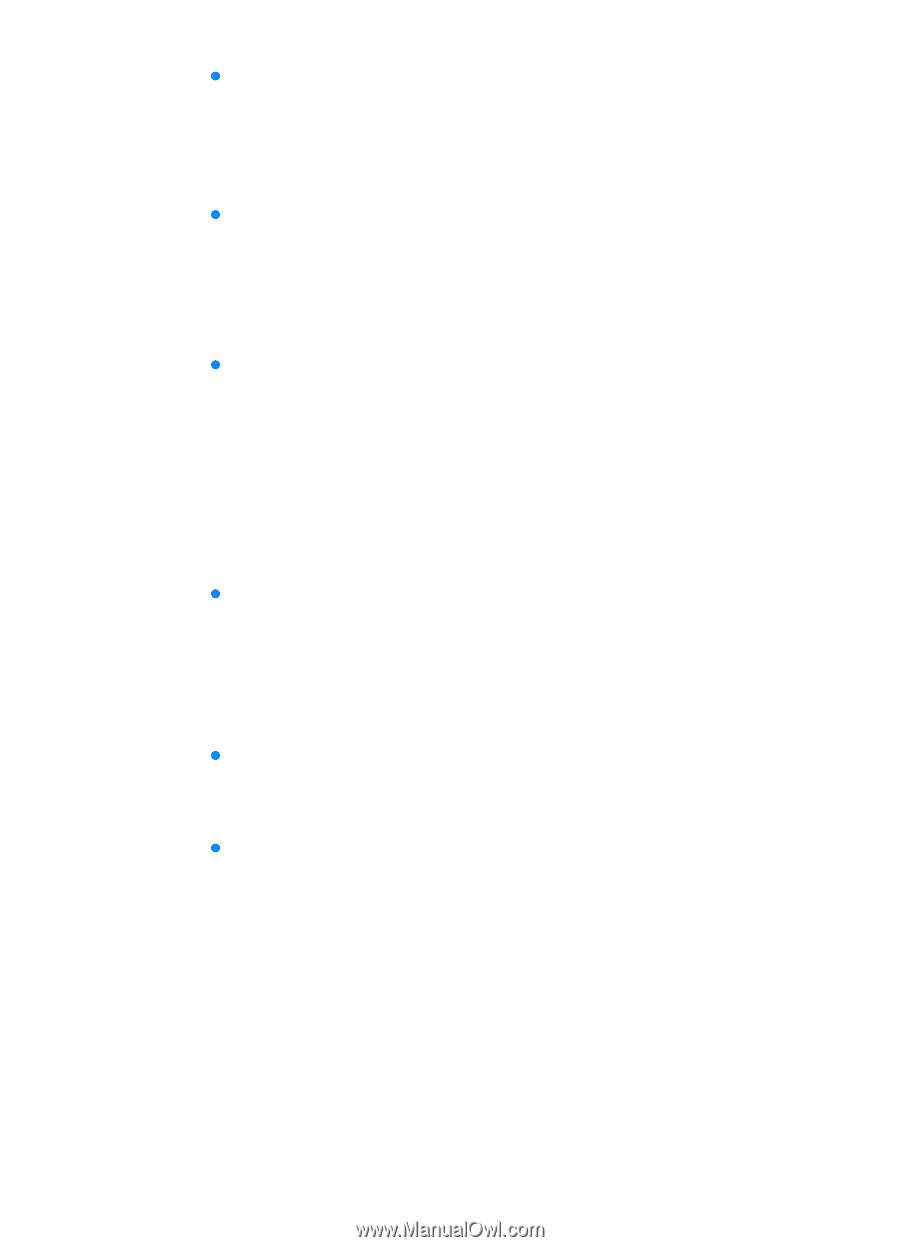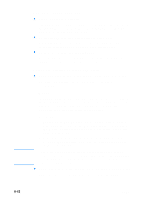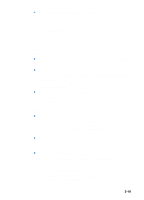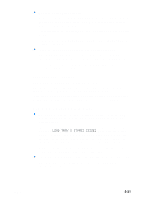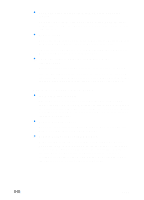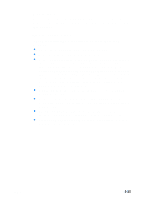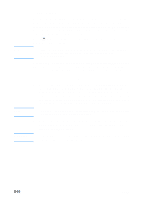HP 3000dtn HP Business Inkjet 3000 series printers - (English) User Guide - Page 122
Media is not picked up from Tray 1, Media is wrinkled or bent
 |
View all HP 3000dtn manuals
Add to My Manuals
Save this manual to your list of manuals |
Page 122 highlights
z The media stack exceeds the maximum stack height for the tray Check the label inside Tray 2 and Tray 3 for the maximum stack height. If the media exceeds this level, remove some of the media from the tray. z Media is curled Make sure the media you are using is not curled. Uncurl the media by gently bending it in the opposite direction of the curl. If media has been exposed to a humid environment, it might curl. Media should be stored in a cool, dry place. z The media lift plate inside the tray is stuck in the lowest position Pull out the tray until it stops, and then close the tray completely. If the media still is not picked up from the tray, open the tray and reposition the media. Make sure the media width and length guides fit snugly but gently against the stack. Firmly close the drawer. Media is not picked up from Tray 1 z Too much media is loaded The single sheet manual feed unit is designed to hold a single sheet of media. The optional multipurpose tray, which is installed in the Tray 1 location and replaces the single sheet manual feed unit, is designed to hold up to 100 sheets (11-mm or 0.43-inch stack) of standard weight media. z Media is wrinkled or bent Make sure the media is not wrinkled or bent. Remove media from Tray 1, and then reload the media in Tray 1. z Media is not inserted or aligned properly When printing using the manual feed unit in the Tray 1 location, make sure the media is inserted with the short edge of the paper feeding into the printer, and the long edge against the left side of the tray. Push the media into the printer until you feel some resistance. Do not force the media into the feed slot, and release the media as soon as it is pulled into the printer. 8-22 ENWW