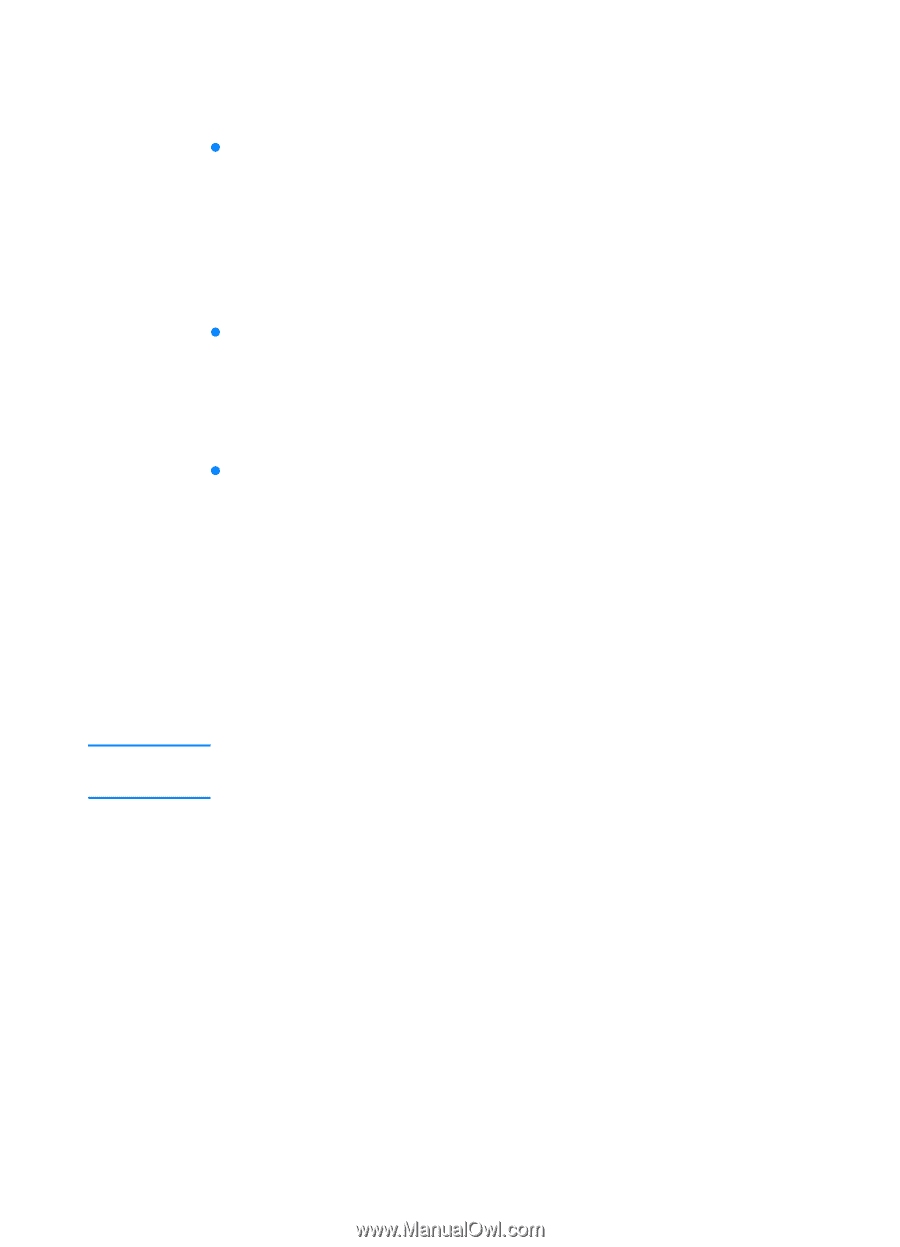HP 3000dtn HP Business Inkjet 3000 series printers - (English) User Guide - Page 24
Macintosh printer software components, PostScript Printer Description files PPDs Mac OS 8.6
 |
View all HP 3000dtn manuals
Add to My Manuals
Save this manual to your list of manuals |
Page 24 highlights
Note Macintosh printer software components The printer software for Macintosh includes the following components: z PostScript Printer Description files (PPDs) (Mac OS 8.6 to Mac OS 9.2.2) PPDs, in combination with the Apple LaserWriter 8 printer driver, access the printer features and allow the computer to communicate with the printer. An installation program for the PPDs and other software is provided on the Starter CD. Use the Apple LaserWriter 8 printer driver that comes with the computer. z Printing Dialog Extensions (PDEs) (Mac OS X) PDEs are code plug-ins that provide access to printer features, such as number of copies, print on both sides, and quality settings. An installation program for the PDEs and other software is provided on the Starter CD. z HP LaserJet Utility The HP LaserJet Utility allows control of features that are not available in the printer driver. Use the illustrated screens to select printer features and complete tasks with the printer, such as the following: • download files, view fonts, and change many of the printer settings • check the ink cartridge levels • configure and set the printer for Internet Protocol (IP) or AppleTalk printing The HP LaserJet Utility is not supported for the Korean, Japanese, Simplified Chinese, and Traditional Chinese languages. 2-10 ENWW