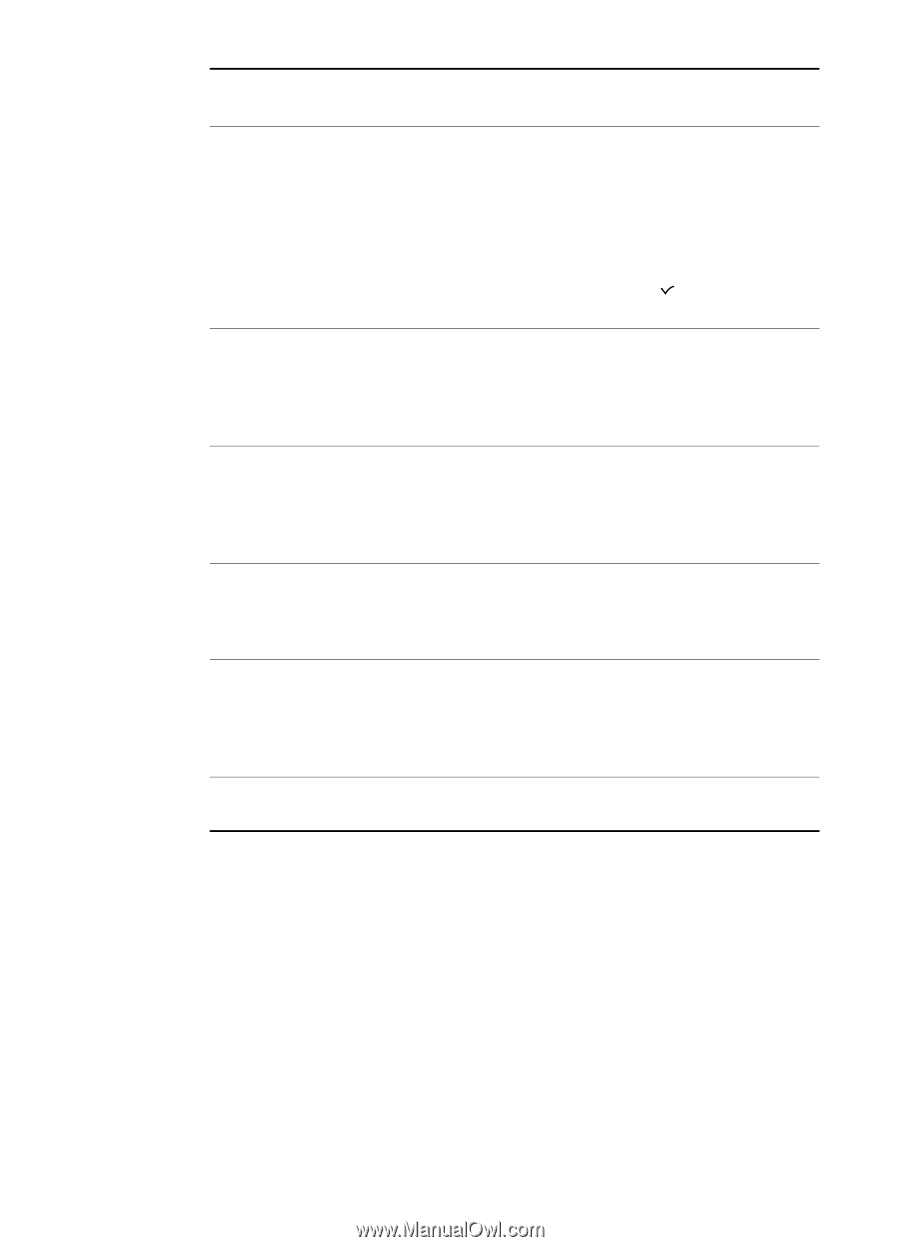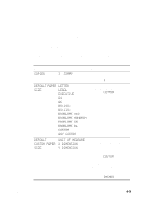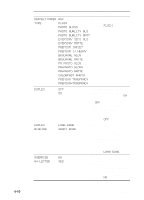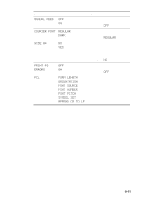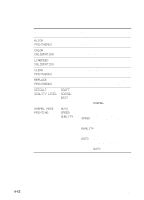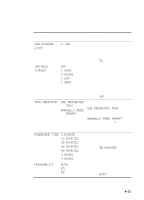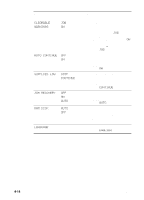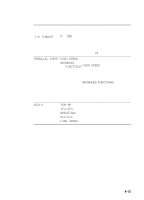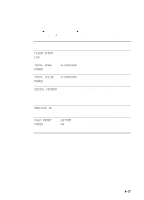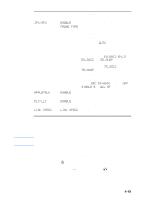HP 3000dtn HP Business Inkjet 3000 series printers - (English) User Guide - Page 56
Clearable, Warnings, Auto Continue, Supplies Low, Continue, Jam Recovery, Ram Disk, Language, English
 |
View all HP 3000dtn manuals
Add to My Manuals
Save this manual to your list of manuals |
Page 56 highlights
Message CLEARABLE WARNINGS AUTO CONTINUE SUPPLIES LOW JAM RECOVERY RAM DISK LANGUAGE Value or Submenu Description JOB This item allows you to set the ON length of time that a clearable warning is displayed on the LCD control panel. If JOB is selected, warnings are displayed until the end of the current job. If ON is selected, warnings are displayed until you press (select button). Default = JOB OFF This item determines ON printer behavior when the system generates an Auto Continuable error. Default = ON STOP CONTINUE This item sets the printing action to be taken when the low supplies setting is reached for ink cartridges only. Default = CONTINUE OFF ON AUTO This item determines whether the printer will attempt to reprint pages after a jam. Default = AUTO AUTO OFF This item allows you to enable or disable the RAM disk to store print jobs or printer fonts. This feature is available only if no optional hard disk is installed. A list of available This item sets the default language. languages appears. Default = ENGLISH 4-14 ENWW