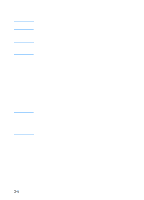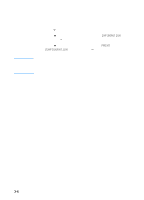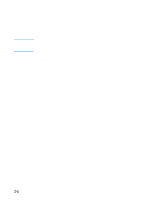HP 3000dtn HP Business Inkjet 3000 series printers - (English) User Guide - Page 38
Step 2: Verify that the printer works, INFORMATION, PRINT, CONFIGURATION
 |
View all HP 3000dtn manuals
Add to My Manuals
Save this manual to your list of manuals |
Page 38 highlights
Note Step 2: Verify that the printer works 1 Reconnect the power cord and turn on the printer. 2 Print a Configuration page. a Press (select button) on the LCD control panel. b Press (down arrow button) to highlight INFORMATION, and then press (select button). c Press (down arrow button) to highlight PRINT CONFIGURATION, and then press (select button) to print the configuration page. Because you have installed an HP Jetdirect print server, two configuration pages print. The HP Jetdirect Configuration page contains setup information (for example, LAN HW ADDRESS) that might be needed for the next step. If the Configuration page does not print, uninstall and reinstall the print server card to ensure that it is completely seated in the slot. 3-6 ENWW