HP 3000dtn HP Business Inkjet 3000 series printers - (English) User Guide - Page 191
Photo Quality Paper, HP 9-8, HP
 |
View all HP 3000dtn manuals
Add to My Manuals
Save this manual to your list of manuals |
Page 191 highlights
ENWW O Office Paper, HP 9-4 on/off button 4-1 online help customer support 10-1 drivers 1-2 hp instant support 7-9 Toolbox 7-2, 7-4 operating environment, specifications 10-10 operating systems supported 10-5 system requirements 10-9 optional accessories auto-duplex unit 3-3 enabling (Windows) 2-17 hard disk 3-8 HP Jetdirect print server 3-4 multipurpose tray 3-1 Tray 3 3-2 ordering supplies 7-9 orientation 6-22 output bin capacity 6-5 locating 2-1 troubleshooting 8-23 overhead transparencies HP, ordering 9-6 loading 6-9 printing 6-18 tray capacity 6-4 trays supported 6-2 P page orientation 6-22 pages per minute 10-5 pages per month 10-9 paper cards 6-17 custom size 6-20 feed problems 8-20 handling specifications 6-1 HP 9-4 incorrect type or size 8-23 jams 8-25 loading 6-8, 6-9 margins, minimum 6-7 sizes supported 6-3 special 6-16 status information 7-5 types supported 6-1 Paper Handling menu 4-5 paper level indicators, locating 2-1 paper trays duplexing from 6-21 envelopes, printing 6-17 incorrect media type or size 8-23 jams 8-25 loading 6-8, 6-9 locating 2-1 media supported 6-1 selecting 6-7 transparencies, printing 6-18 troubleshooting 8-21 parallel cables connecting 2-7 part numbers 9-2 parallel ports locating 2-3 specifications 10-4 troubleshooting 8-3, 8-6 part numbers accessories 9-1 HP media 9-4 ink cartridges 9-4 printheads 9-4 pause/resume button 4-1 PCL 5c driver, printing from 6-13 PCL 6 driver, printing from 6-14 PDEs, Mac OS X 2-10 PDF files 1-1 personalities included 10-5 photo paper HP, ordering 9-7, 9-8 trays supported 6-2 Photo Paper, HP 9-8 photo paper, HP 9-8 Photo Quality Inkjet Paper, HP trays supported 6-2 Photo Quality Paper, HP 9-8 PhotoREt III 10-5 platforms supported 10-5 system requirements 10-9 portrait orientation 6-22 ports connecting to 2-7 included 10-4 locating 2-3 troubleshooting 8-3, 8-6 postcards printing 6-17 trays supported 6-4 PostScript driver, installation A-1 driver, printing from 6-15 printer features A-3 printing options A-3 PostScript Printer Description files (PPDs), Mac OS 2-10 I-5