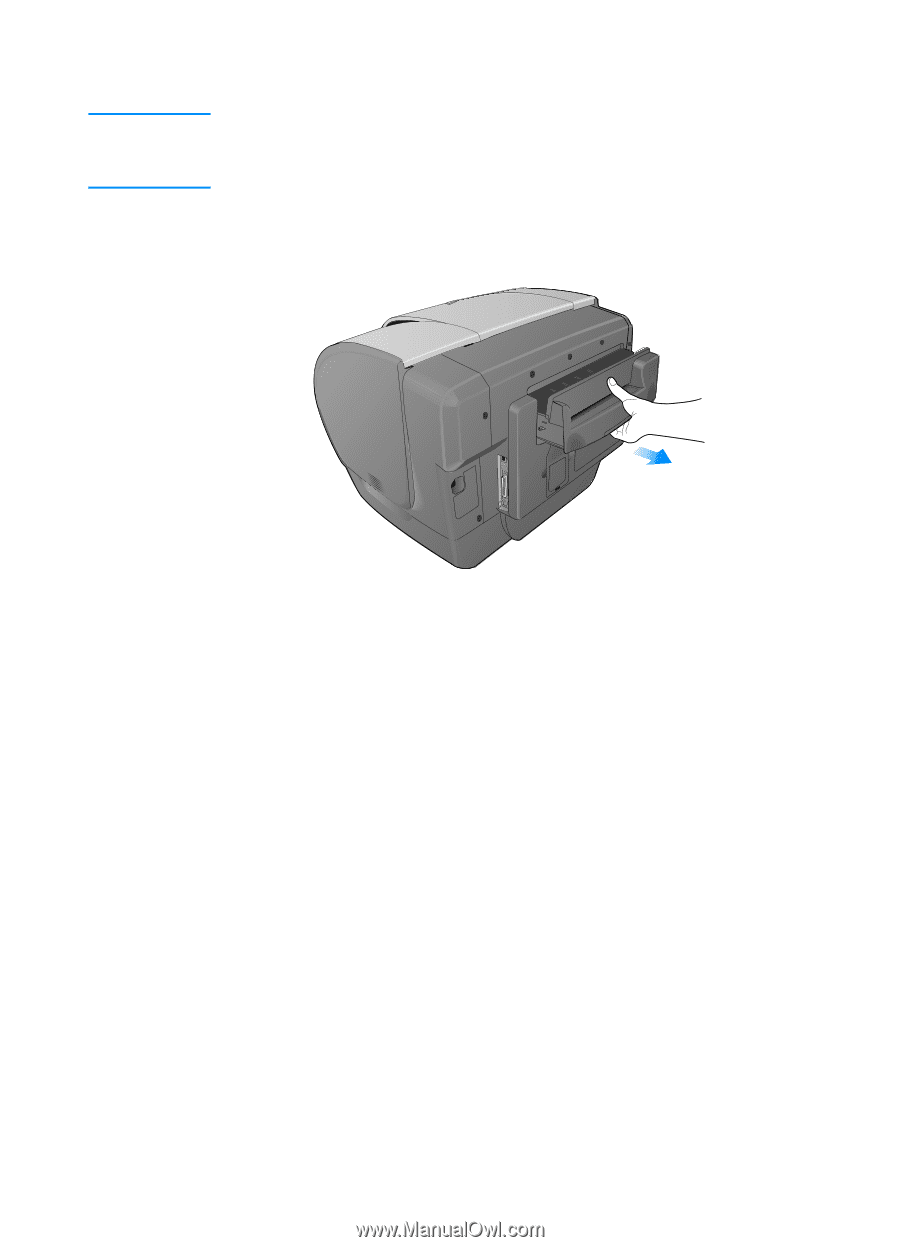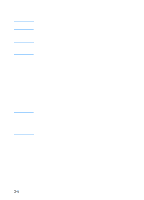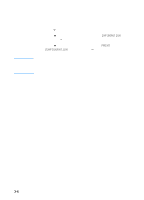HP 3000dtn HP Business Inkjet 3000 series printers - (English) User Guide - Page 34
Installing the optional multipurpose tray, 700-sheet tray (Tray 3)
 |
View all HP 3000dtn manuals
Add to My Manuals
Save this manual to your list of manuals |
Page 34 highlights
Note Installing the optional multipurpose tray To install the multipurpose tray, you must first remove the single sheet manual feed unit from the Tray 1 location at the back of the printer. 1 Grasp the handle under the single sheet manual feed unit. Firmly pull to remove it from the printer. Keep this item for future use. 2 Slide the multipurpose tray into the Tray 1 opening at the back of the printer until it snaps into place. 700-sheet tray (Tray 3) Tray 3 can hold up to 700 sheets of standard weight paper. Tray 3 is recommended if you frequently print multi-page documents or anticipate a high volume of printing. For information about installing Tray 3, see "Setting up the printer." For information about using Tray 3, see "To load media in Tray 2 or optional Tray 3." 3-2 ENWW