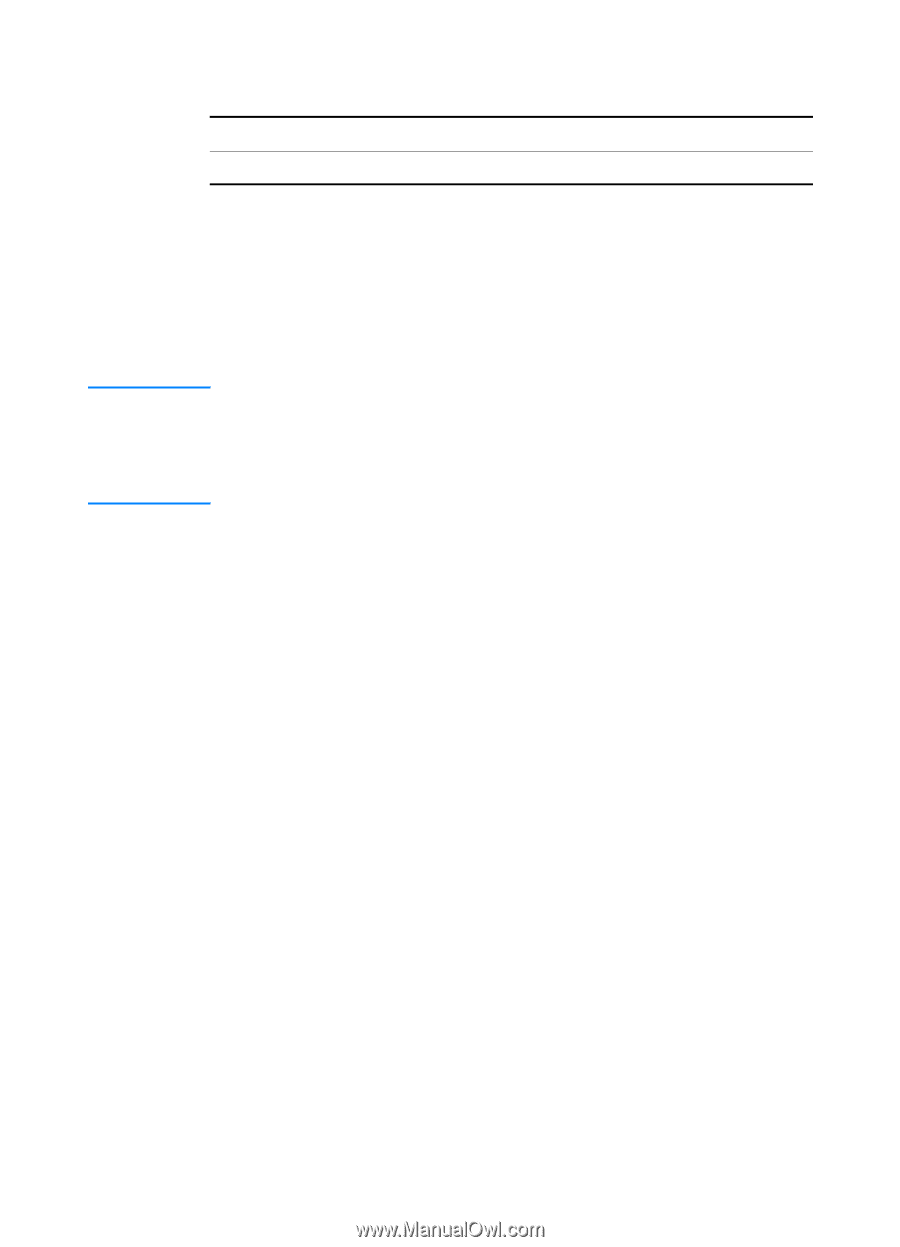HP 3000dtn HP Business Inkjet 3000 series printers - (English) User Guide - Page 170
Job Storage, Off, Proof and Hold, Private Job, Quick Copy, Stored Job.
 |
View all HP 3000dtn manuals
Add to My Manuals
Save this manual to your list of manuals |
Page 170 highlights
Note Job Storage Operating system Windows NT 4.0 Location in printer driver Advanced tab, Printer Features Options: Off, Proof and Hold, Private Job, Quick Copy, Stored Job. This allows you to store your print job on the printer's optional hard disk so you can access the print job later from the LCD control panel. The default setting is Off. To enable any setting other than Off, you must install an optional EIO hard disk, and then change the setting from Off to another option. In the printer driver, you can assign a user name to a print job, and enable a print job to require a PIN before the job can be printed. This feature is not supported for the Korean language. Any Korean characters entered for the user name cannot be displayed by the printer's LCD control panel. A-8 ENWW