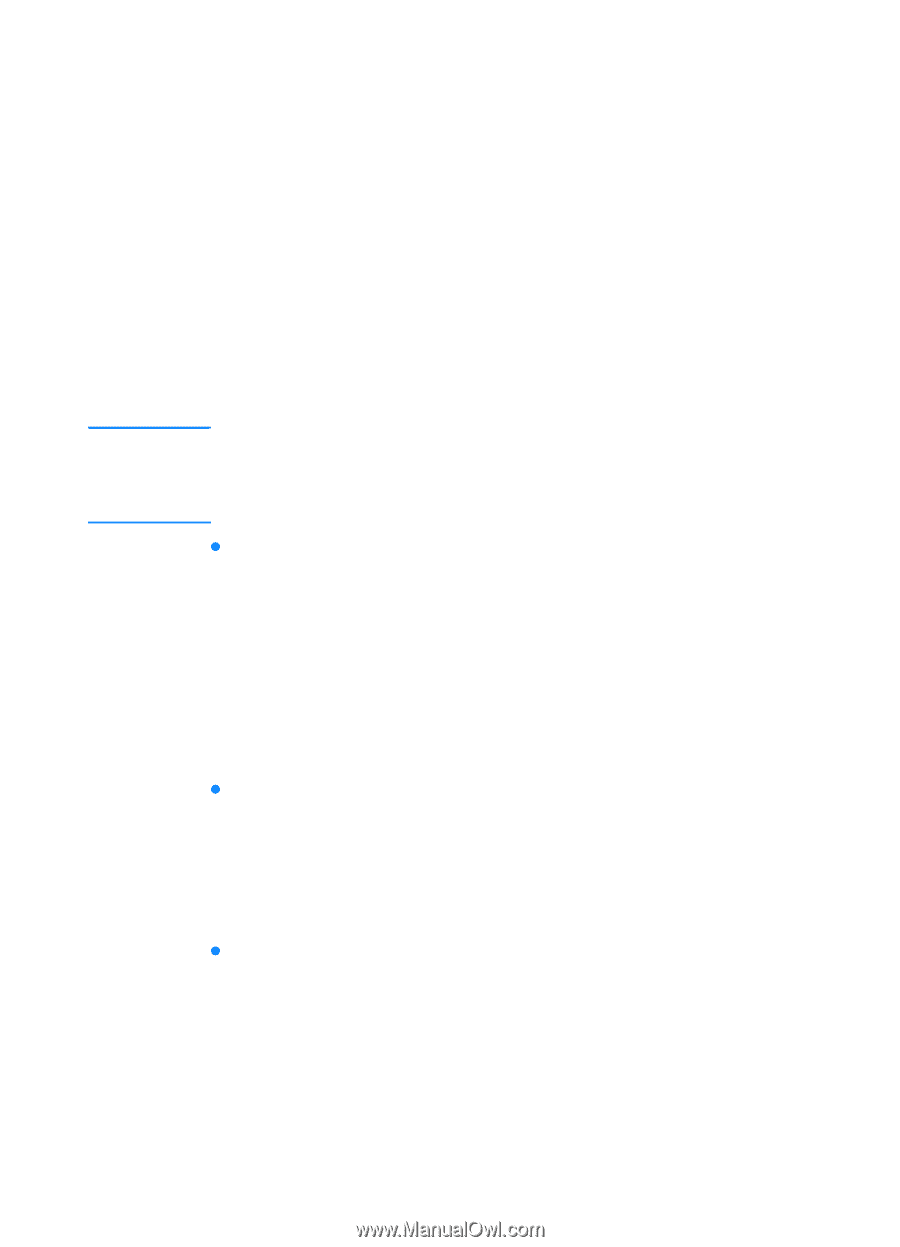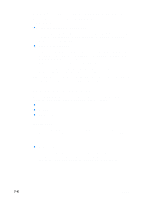HP 3000dtn HP Business Inkjet 3000 series printers - (English) User Guide - Page 97
Networking, Other links, HP Jetdirect Print Server, Administrator's Guide
 |
View all HP 3000dtn manuals
Add to My Manuals
Save this manual to your list of manuals |
Page 97 highlights
Note Networking The Networking pages of the embedded Web server allow the network administrator to configure the HP Jetdirect print server for the printer. This tab will not appear if the printer is connected to a network using anything other than an HP Jetdirect print server card. Refer to the online help and to the HP Jetdirect Print Server Administrator's Guide for more information. This guide is located on the Starter CD. Other links The following e-services are available from each embedded Web server page. You must have an Internet connection to use these e-services. If you use a dial-up connection and did not connect when you first opened the embedded Web server, you must connect before you can visit these websites. Connecting might require you to close the embedded Web server and reopen it. z hp instant support hp instant support is a Web-based tool that provides you with product-specific services, troubleshooting tips, and information about your printer's ink and media usage. With this information, you can diagnose and solve printer problems, and manage your printing activities and printer supplies more effectively. To use this tool, detailed information, such as serial number, error conditions, and status, is sent to HP. For more information about hp instant support, see "hp instant support." z myPrintMileage myPrintMileage is a Web-based tool included with your printer that helps you manage your printing activities and printer supplies more effectively. When you enable myPrintMileage, information about your printer, such as the serial number and error conditions, is sent to HP. z Order Supplies This page shows the remaining life of the different ink supplies and the links to the HP website for ordering supplies, such as ink cartridges and print media. ENWW 7-9