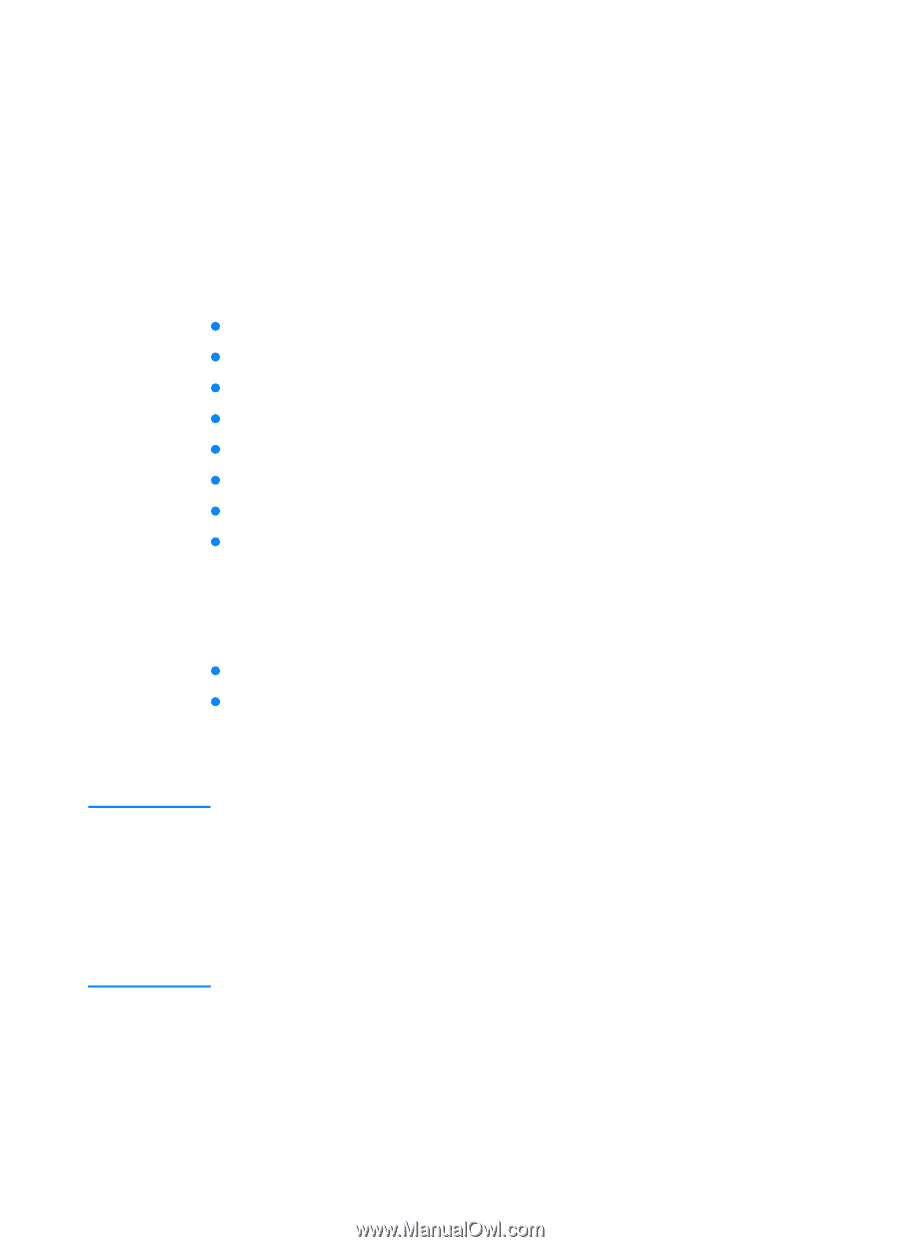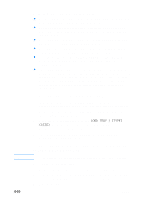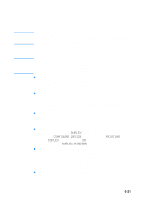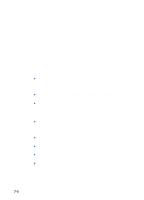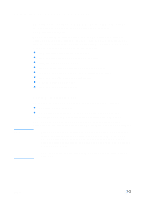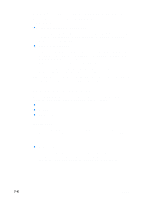HP 3000dtn HP Business Inkjet 3000 series printers - (English) User Guide - Page 91
Using the embedded Web server, System requirements
 |
View all HP 3000dtn manuals
Add to My Manuals
Save this manual to your list of manuals |
Page 91 highlights
Using the embedded Web server Note The printer comes with an embedded Web server. When the printer is connected to a network, the embedded Web server is automatically available. The embedded Web server allows you to view printer and network status and to manage printing functions from your computer instead of from the LCD control panel. Using a standard Web browser, this remote management tool allows you to do the following: z view printer control status information z view supplies status and order new supplies z view the usage and event log z receive notification of printer and supplies events z configure the printer, events, and security information z view and change network configuration z perform printer diagnostics z view and print internal pages System requirements To use the embedded Web server, you must have the following: z a TCP/IP-based network z a Web browser installed on your computer, either Netscape Navigator 4.7x or Microsoft Internet Explorer 5.0x and above You can open and use the embedded Web server without being connected to the Internet, however, some features will not be available. The embedded Web server can be accessed from any operating system that supports the TCP/IP protocol and a Web browser. The embedded Web server does not support IPX/SPX-based network printer connections and cannot be accessed with a parallel cable or USB cable. You cannot view the embedded Web server pages from outside a firewall. ENWW 7-3