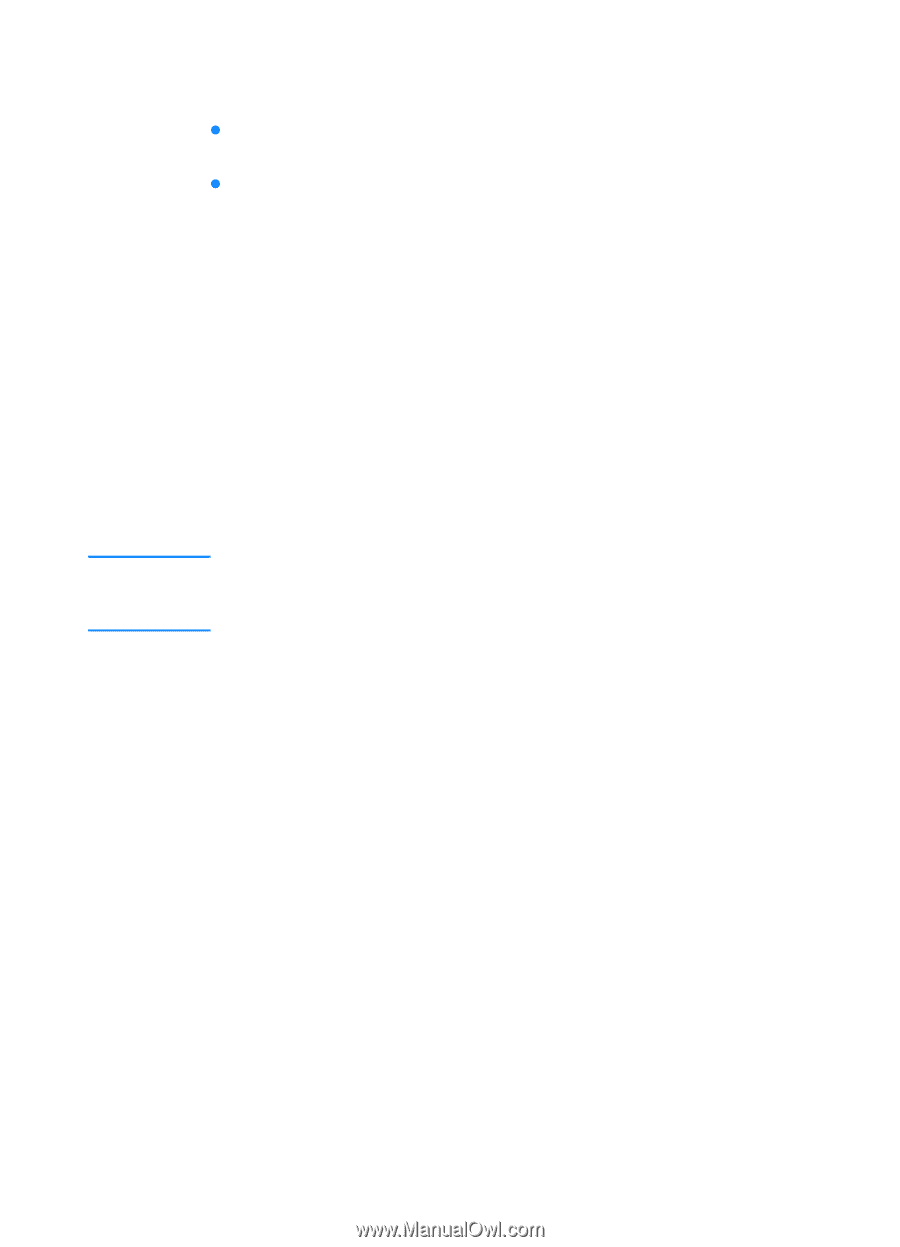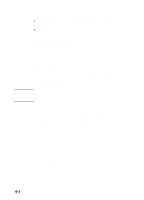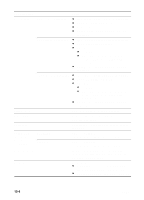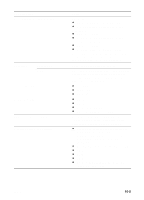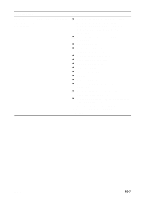HP 3000dtn HP Business Inkjet 3000 series printers - (English) User Guide - Page 148
Telephone support, Before you call
 |
View all HP 3000dtn manuals
Add to My Manuals
Save this manual to your list of manuals |
Page 148 highlights
Note hp instant support connects you to a set of dynamic Web resources that tracks printer status and usage. It includes the following information: z Printer usage pattern (ink and media usage) through a link to myPrintMileage z Online troubleshooting tips Telephone support During the warranty period, you can obtain assistance at no charge from the HP Customer Care Center. This phone service is available for a fee after the printer warranty period. Customer support representatives can answer your questions regarding the setup, configuration, installation, and operation of your printer. They can also help troubleshoot and diagnose printer problems and give instructions for service and repair. Current telephone support numbers are listed on the product support information flyer, which is included in your printer's packaging. By calling a telephone number listed on the flyer, you will be connected to a response team waiting to help you. If you require support after your warranty has expired, you can usually receive support for a fee through the same telephone number. The fee is charged on a per-incident basis. Before you call Before you call, print a Configuration page. This page includes information that the HP Customer Care Center representative will need to help diagnose and solve your problem. Also, have the following information available to give to the representative: 1 What model printer do you have? 2 What is the serial number of your printer? (Check the back of the printer.) 3 What is the brand and model of your computer? 4 What operating system is the computer running? 5 Which printer driver are you using (PCL 5c, PCL 6, or PostScript emulation)? 6 When did you purchase the printer? 10-2 ENWW