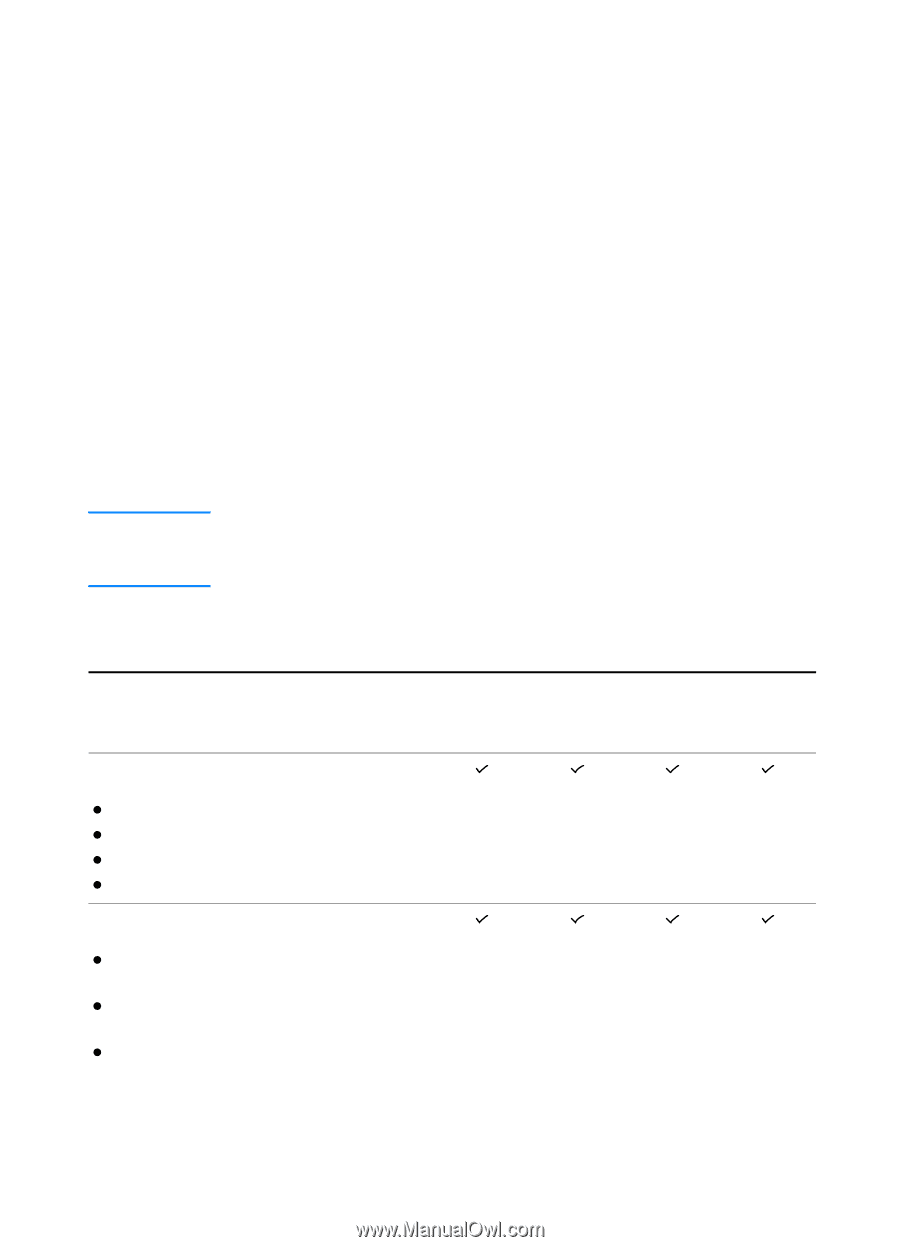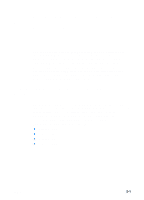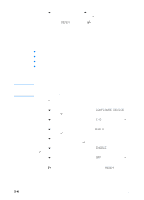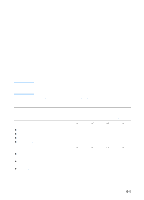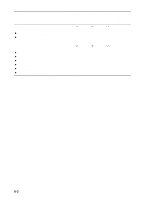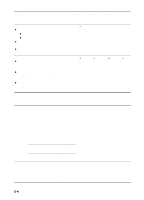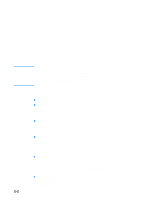HP 3000dtn HP Business Inkjet 3000 series printers - (English) User Guide - Page 67
Selecting and using print media, Media and paper-handling specifications, Supported media types
 |
View all HP 3000dtn manuals
Add to My Manuals
Save this manual to your list of manuals |
Page 67 highlights
6 Selecting and using print media Media and paper-handling specifications CAUTION Supported media types The following table lists the types of media that are compatible with the printer and shows which media can be used with the printer's paper trays and accessories. Some media, such as transparencies and photo paper, can be used with only the printer trays. Using this media in the auto-duplex unit can cause jams and might damage the printer. For information about ordering HP media, see "Ordering supplies and accessories." Media Tray 1 Everyday paper z HP Multipurpose Paper z HP Printing Paper z HP Office Paper z HP Office Recycled Paper Business communication paper z HP Premium Inkjet Paper (not supported by the auto-duplex unit) z HP Professional Brochure and Flyer Paper z HP Premium Inkjet Heavyweight Paper Tray 2 Tray 3 Autoduplex unit ENWW 6-1