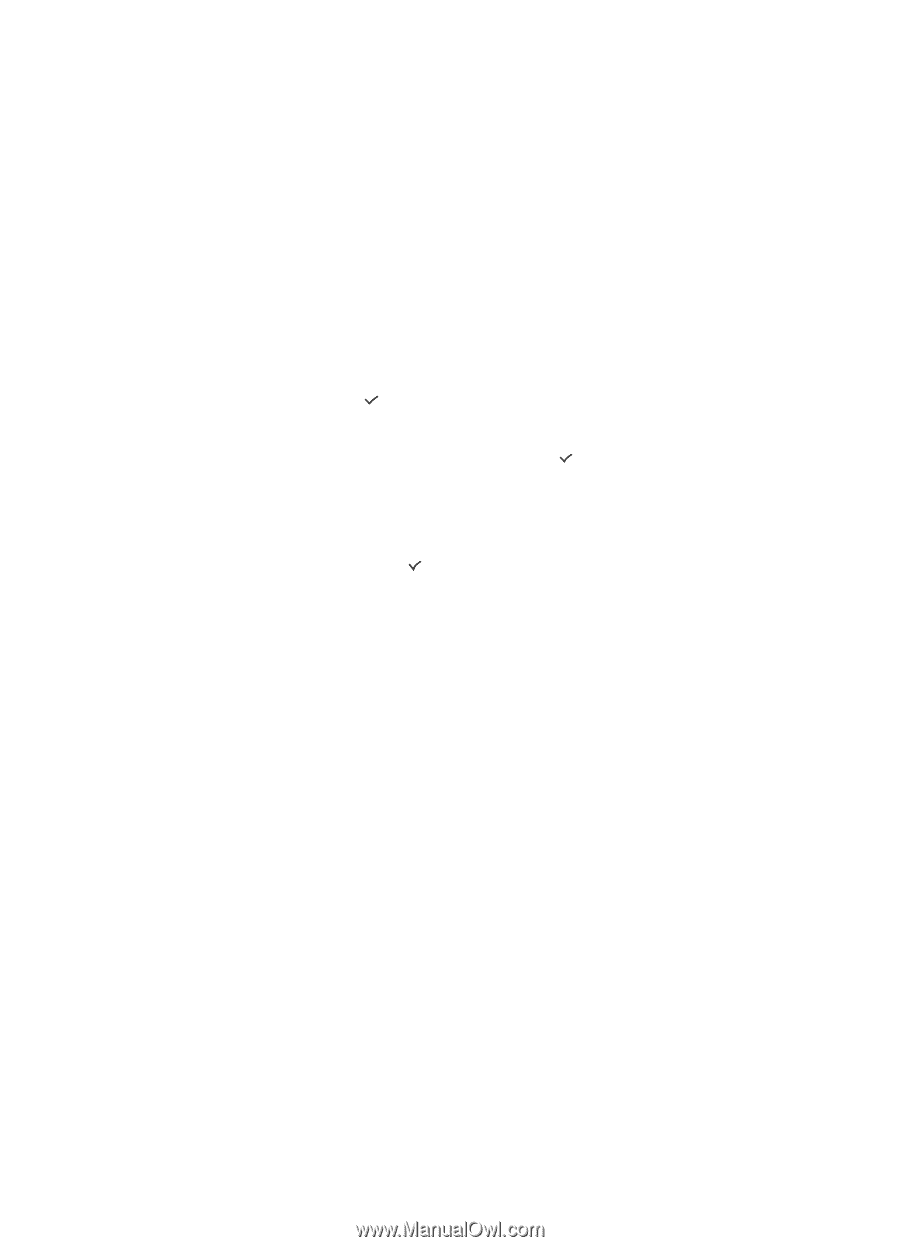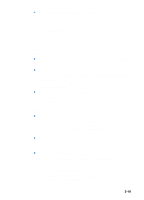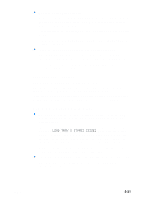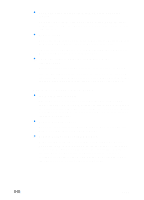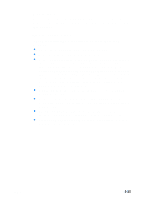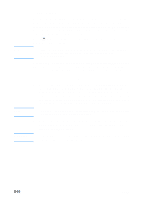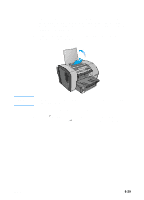HP 3000dtn HP Business Inkjet 3000 series printers - (English) User Guide - Page 124
Incorrect resolution (dpi) and media type combinations, LOAD TRAY X, TYPE] [SIZE], TO USE ANOTHER
 |
View all HP 3000dtn manuals
Add to My Manuals
Save this manual to your list of manuals |
Page 124 highlights
Incorrect resolution (dpi) and media type combinations To deliver consistently high print quality, the printer optimizes the resolution ("dots per inch," or "dpi") of a print job for the type of media on which the document is printed. However, if a resolution setting in the printer driver does not match the type of media loaded in a tray, the LCD control panel displays this message: LOAD TRAY X [TYPE] [SIZE] alternates with TO USE ANOTHER TRAY PRESS To resolve a resolution and media type mismatch, choose a tray loaded with the correct type of media, and press . If the correct type of media is not chosen, the printer displays the following message and cancels the print job: RESOLUTION MISMATCH TO CLEAR PRESS To avoid resolution and type mismatches, select only resolution settings in the printer driver that are appropriate for the type of media. For more information, see the online Help for the printer. 8-24 ENWW