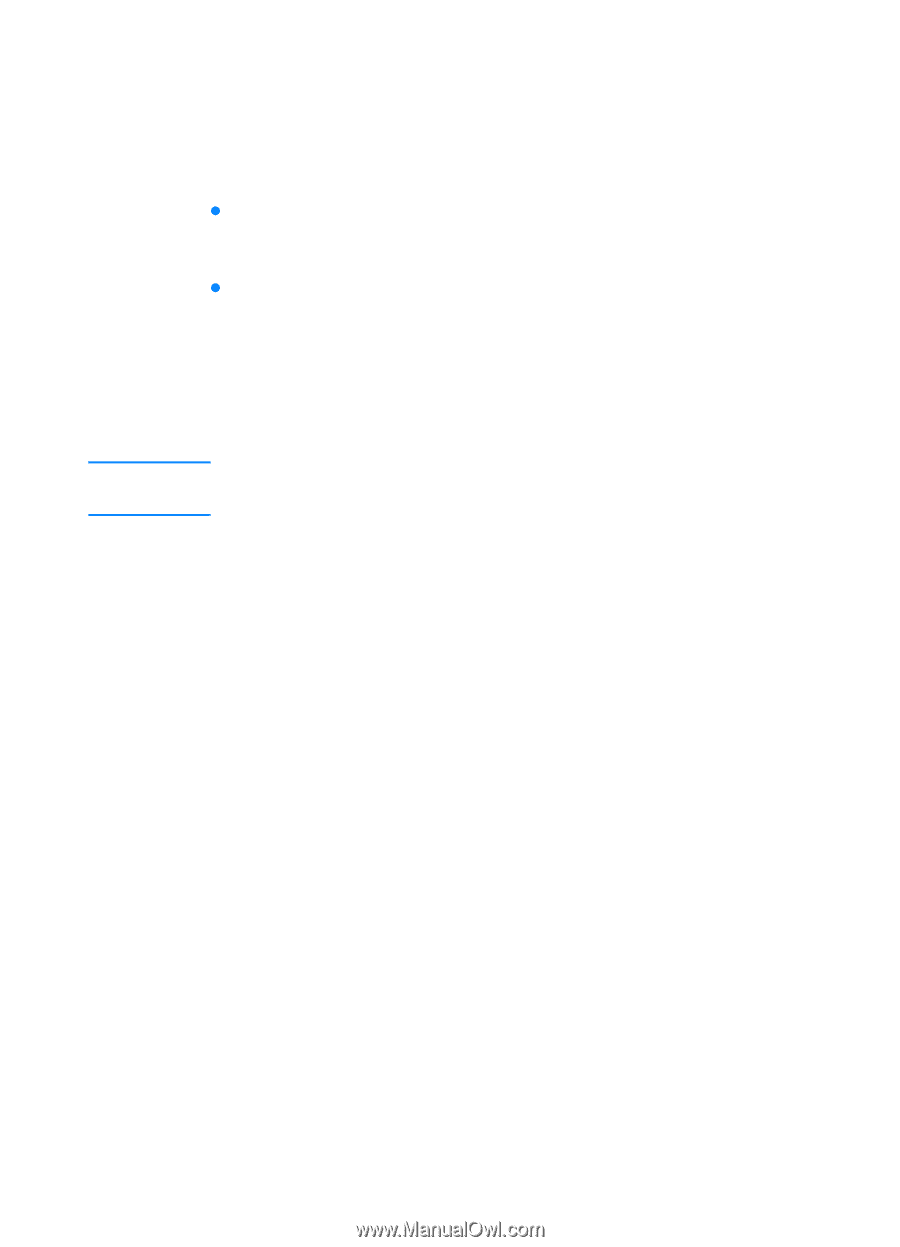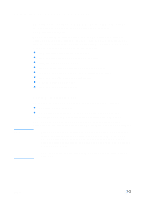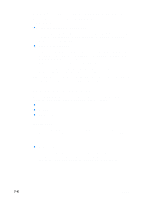HP 3000dtn HP Business Inkjet 3000 series printers - (English) User Guide - Page 96
AutoSend, Security, Other Links, Device Information, Language, Time Services
 |
View all HP 3000dtn manuals
Add to My Manuals
Save this manual to your list of manuals |
Page 96 highlights
Note 7-8 AutoSend AutoSend is a feature that can help you understand your printing patterns. When you enable AutoSend, usage information is sent to HP. Hewlett-Packard uses the information sent by AutoSend in two Web-based tools: hp instant support and myPrintMileage: z With hp instant support, you can get troubleshooting tips to help diagnose and solve printer problems, or prevent some problems from occurring at all. z With myPrintMileage, you can estimate the amount of ink and paper you use each month. This information can help you manage your printing activities and supplies more effectively. Hewlett-Packard respects the privacy of your printer information. Information sent by AutoSend is managed following the guidelines outlined in the Hewlett-Packard Online Privacy Statement (http://www.hp.com/country/us/eng/privacy.htm). To use AutoSend, you must first configure your e-mail settings in the embedded Web server. Security This section configures the password information and other security settings for the embedded Web server and e-mail alerts. This information should be configured by the network administrator only. Other Links This page allows you to add additional links to the embedded Web server. Device Information This page allows you to set the printer information displayed on the Configuration page of the embedded Web server. This includes the printer description, asset number, company name, and company contact person for the printer. Language This page allows you to configure the language settings for the embedded Web server. Time Services This page allows you to define a network time server that the printer will use to synchronize its internal clock. ENWW