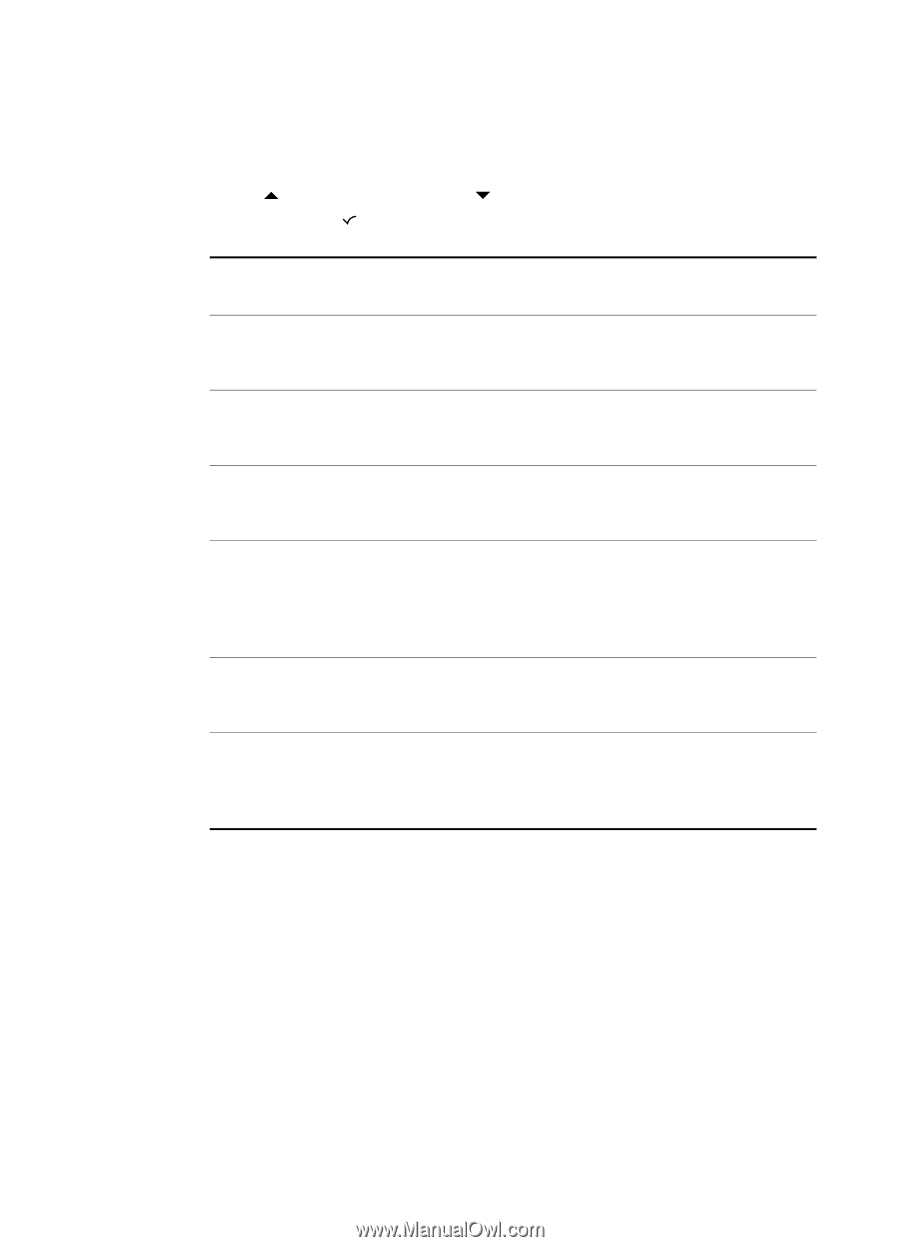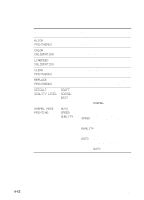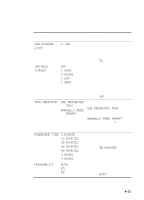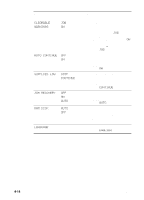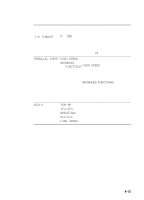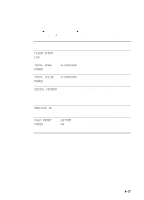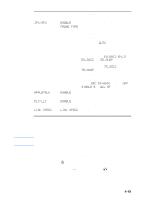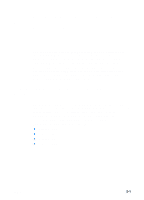HP 3000dtn HP Business Inkjet 3000 series printers - (English) User Guide - Page 59
Service Menu, Clear Event, Total Mono, S, Serial Number, Service Id, Cold Reset, Paper, Letter
 |
View all HP 3000dtn manuals
Add to My Manuals
Save this manual to your list of manuals |
Page 59 highlights
Service menu This menu requires administrator-level access rights. These items should be used by trained service personnel only. When prompted, press (up arrow button) and (down arrow button) to enter the PIN, and then press (select button) to select and confirm the PIN. Message Value or Submenu Description CLEAR EVENT N.A. LOG This item clears all events listed in the Event Log. This feature can be useful when tracking an issue. TOTAL MONO PAGES 0-9999999 This item is used for tracking the number of pages printed using only black. TOTAL COLOR PAGES 0-9999999 This item is used for tracking the number of pages printed using any color other than black. SERIAL NUMBER Printer serial number This item displays the printer serial number. The serial number displayed in the LCD control panel should match the serial number tag located on the rear of the printer. SERVICE ID Printer service This item displays a number for printer ID number administrators to reference when contacting customer support. COLD RESET PAPER LETTER A4 This item determines the paper size for the default paper size setting in the Printing menu. See "Printing menu" for more information. ENWW 4-17