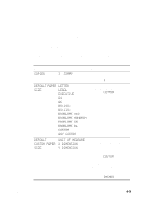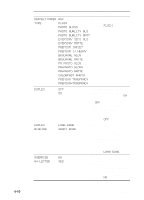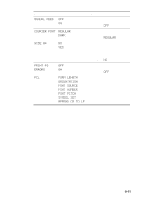HP 3000dtn HP Business Inkjet 3000 series printers - (English) User Guide - Page 48
Everyday Semi Glos, Pm Photo Gloss
 |
View all HP 3000dtn manuals
Add to My Manuals
Save this manual to your list of manuals |
Page 48 highlights
Message TRAY 1 TYPE TRAY 2 SIZE Value or Submenu PLAIN PHOTO GLOSS PHOTO QUALITY GLOS PHOTO QUALITY MATT EVERYDAY SEMI GLOS EVERYDAY MATTE PREMIUM INKJET PREMIUM IJ HEAVY BROCHURE GLOSS BROCHURE MATTE PM PHOTO GLOSS PM+ PHOTO GLOSS PM+ PHOTO MATTE COLORFAST PHOTO PREMIUM TRNSPRNCY PREMIUM+ TRNSPRNCY ANY LETTER LEGAL EXECUTIVE A4 B5(JIS) B5(ISO) CUSTOM ANY CUSTOM Description This item allows you to select media type loaded in Tray 1. Default = PLAIN This item displays the current size configuration for the tray. Sizes are detected by the printer tray. To use a custom size, load the media in the tray and adjust the length and width guides to fit snugly but gently against the media. Default = LETTER 4-6 ENWW

4-6
ENWW
TRAY 1 TYPE
PLAIN
PHOTO GLOSS
PHOTO QUALITY GLOS
PHOTO QUALITY MATT
EVERYDAY SEMI GLOS
EVERYDAY MATTE
PREMIUM INKJET
PREMIUM IJ HEAVY
BROCHURE GLOSS
BROCHURE MATTE
PM PHOTO GLOSS
PM+ PHOTO GLOSS
PM+ PHOTO MATTE
COLORFAST PHOTO
PREMIUM TRNSPRNCY
PREMIUM+ TRNSPRNCY
This item allows you to
select media type loaded in
Tray 1.
Default =
PLAIN
TRAY 2 SIZE
ANY
LETTER
LEGAL
EXECUTIVE
A4
B5(JIS)
B5(ISO)
CUSTOM
ANY CUSTOM
This item displays the
current size configuration for
the tray. Sizes are detected
by the printer tray. To use a
custom size, load the media
in the tray and adjust the
length and width guides to fit
snugly but gently against
the media.
Default =
LETTER
Message
Value or Submenu
Description