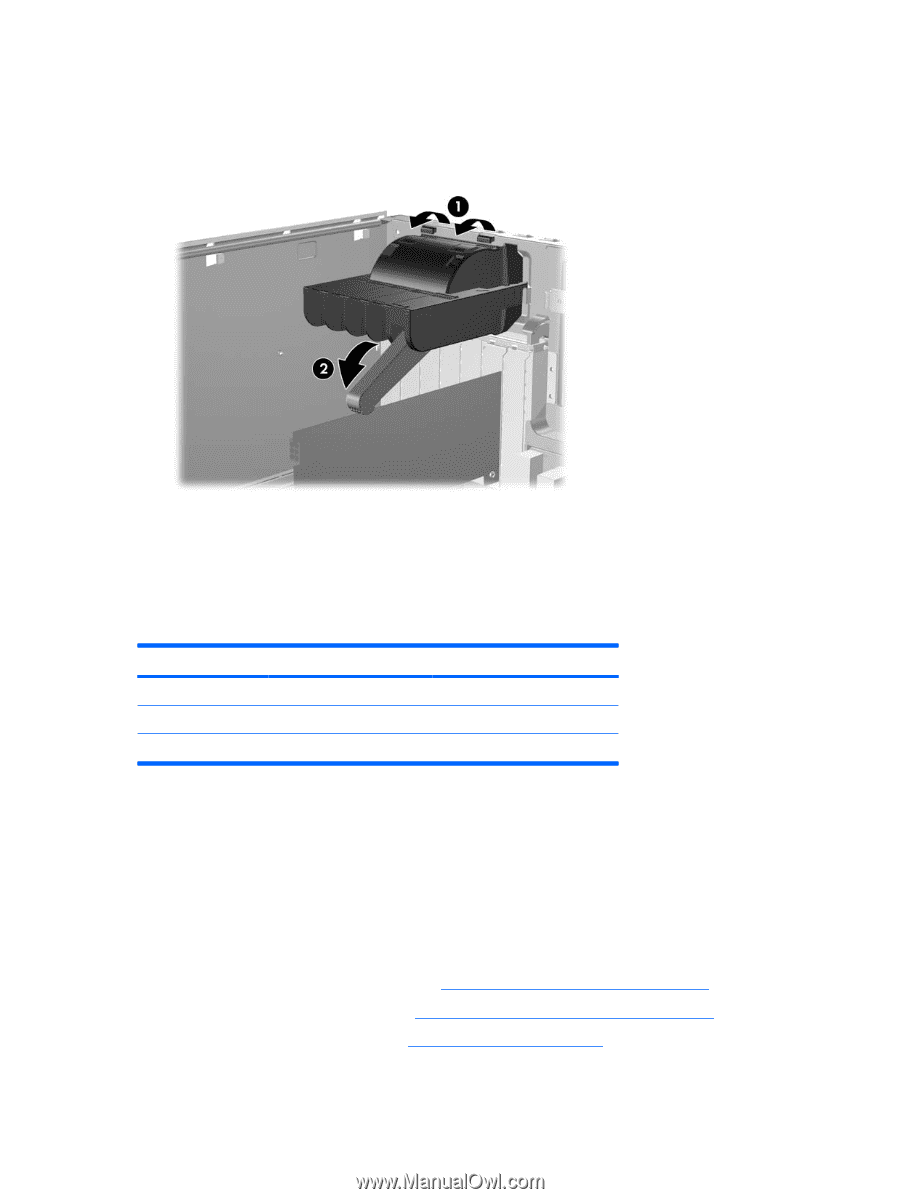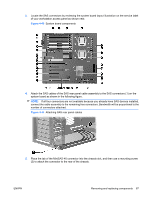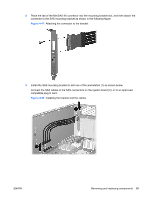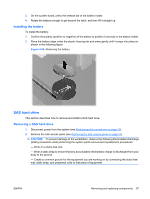HP xw8600 HP xw8600 Workstation Service and Technical Reference Guide - Page 102
PCI Express cards, Removing a PCI Express card
 |
View all HP xw8600 manuals
Add to My Manuals
Save this manual to your list of manuals |
Page 102 highlights
3. For short or tall PCI cards, attach the hooks of the PCI support in the slots on the rear of the chassis (1) as shown in the following figure. Figure 4-51 Installing a PCI card support bracket 4. Rotate the card support down until the support arm supports the card (2). PCI Express cards PCI Express I/O slots can support other PCI Express cards with less bus bandwidth than what is physically defined for the slot. Use the following table to determine PCI Express card compatibility. Table 4-7 HP xw8600 Workstation PCI Express compatibility matrix Slot Mechanical compatibility Electrical compatibility Slots 2 and 4 x1, x4, x8, x16 cards x1, x4, x8, x16 modes Slots 3 and 6 x1, x4, x8 and x16 cards x1, x4 modes Slot 5* x1, x4, x8, x16 cards x1, x4, x8 * The x4 and x8 electrical compatibility modes apply to slot five only if it is set up as an x8 slot. When configured as x8, slots two, four, and five are PCIe GEN2 slots. A PCI Express x8 slot is open ended, so a PCI Express x16 card can be plugged into it. Graphics cards greater than 75 watts require the use of a graphics cable adapter. Removing a PCI Express card To remove a PCI Express card: 1. Disconnect power from the system (see Predisassembly procedures on page 52). 2. Remove the side access panel (see Removing the side access panel on page 57). 3. Remove the PCI card support (see PCI card support on page 90). 4. Remove any cables connected to the PCI Express card. 92 Chapter 4 Removal and replacement procedures ENWW