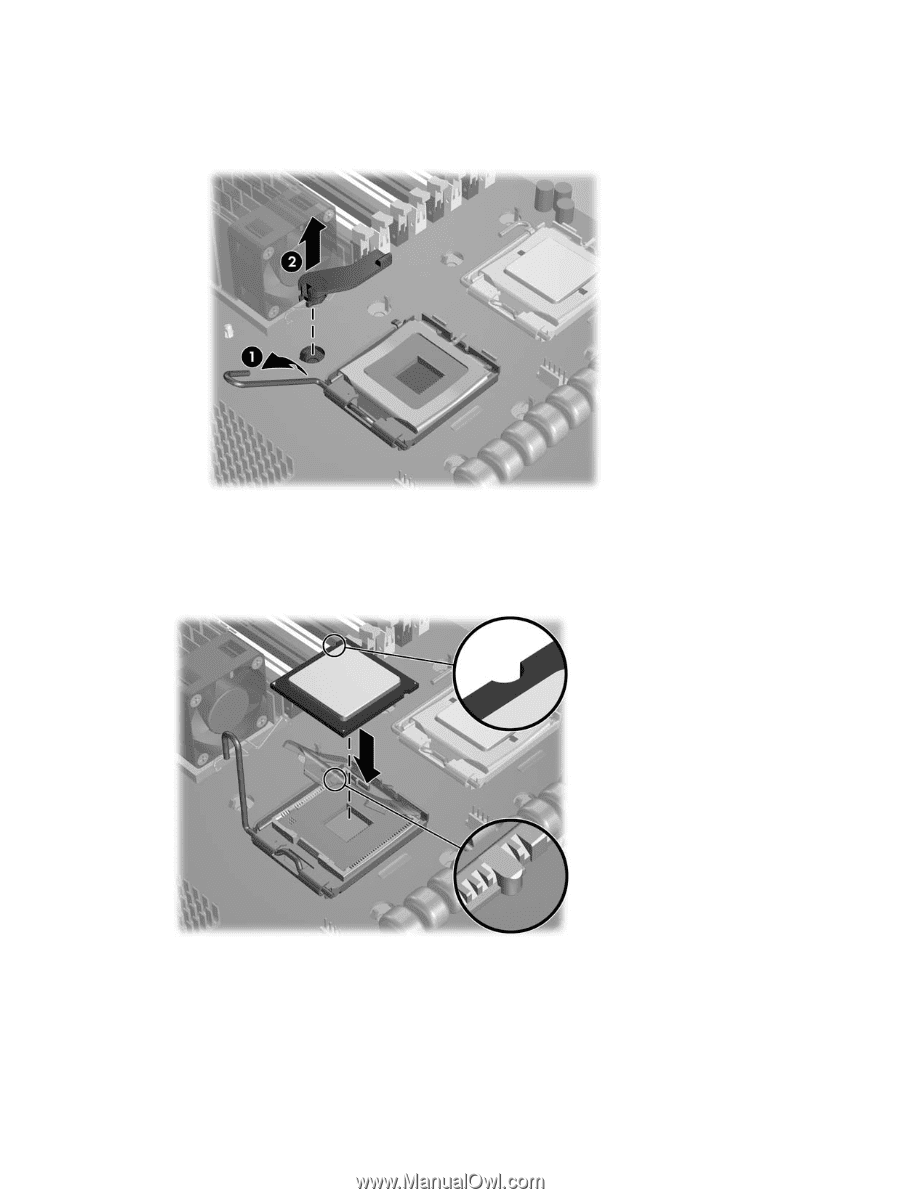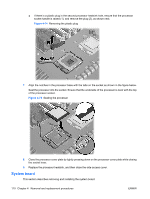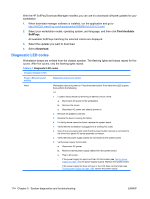HP xw8600 HP xw8600 Workstation Service and Technical Reference Guide - Page 120
System board,
 |
View all HP xw8600 manuals
Add to My Manuals
Save this manual to your list of manuals |
Page 120 highlights
● If there is a plastic plug in the second processor heatsink hole, ensure that the processor socket handle is raised (1), and remove the plug (2), as shown next. Figure 4-74 Removing the plastic plug 7. Align the notches in the processor base with the tabs on the socket as shown in the figure below. Seat the processor into the socket. Ensure that the underside of the processor is level with the top of the processor socket. Figure 4-75 Seating the processor 8. Close the processor cover plate by lightly pressing down on the processor cover plate while closing the socket lever. 9. Replace the processor heatsink, and then close the side access cover. System board This section describes removing and installing the system board. 110 Chapter 4 Removal and replacement procedures ENWW