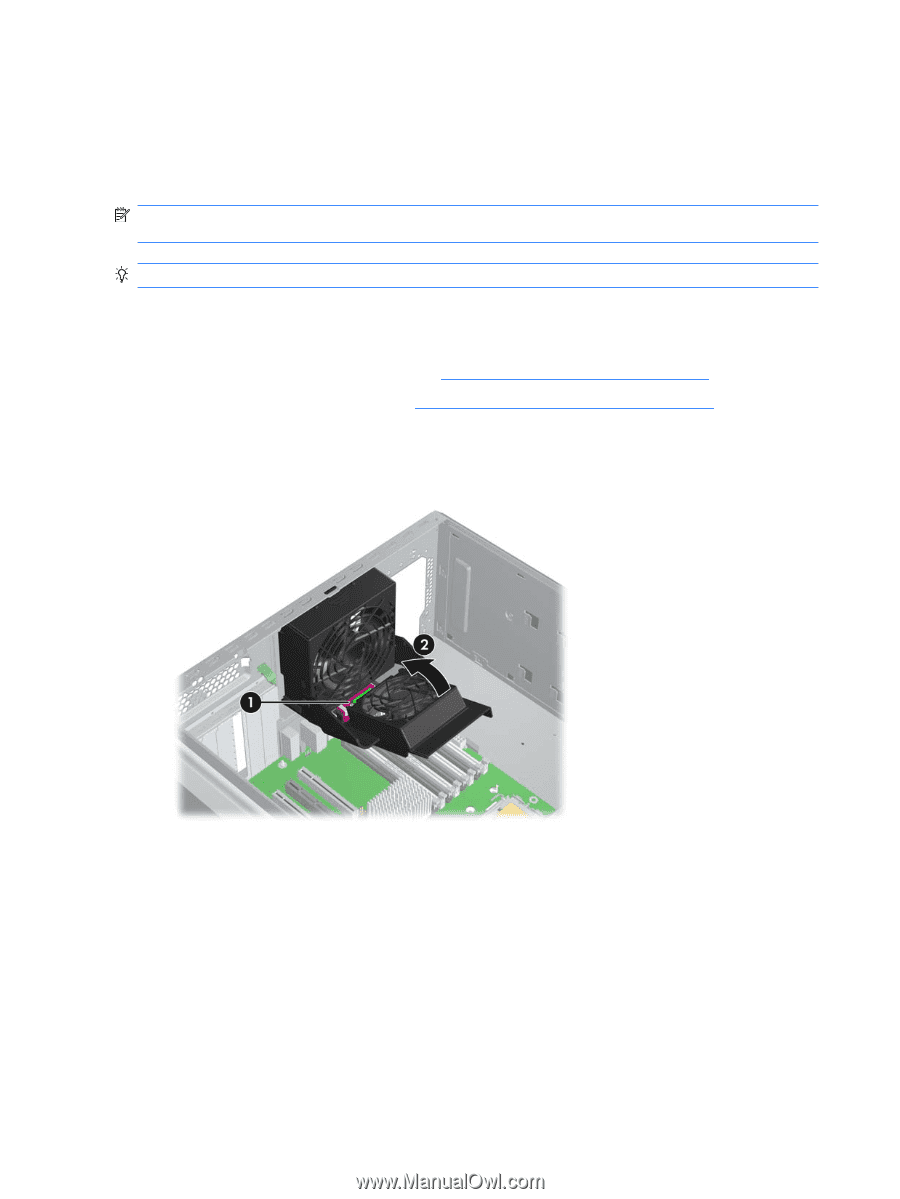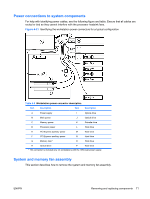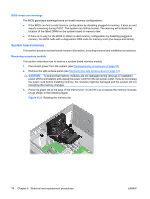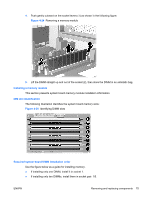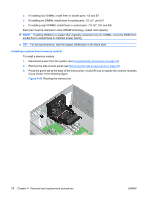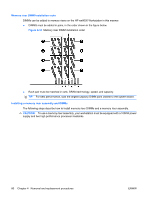HP xw8600 HP xw8600 Workstation Service and Technical Reference Guide - Page 86
Installing a system board memory module
 |
View all HP xw8600 manuals
Add to My Manuals
Save this manual to your list of manuals |
Page 86 highlights
● If installing four DIMMs, install them in socket pairs: 1/3 and 5/7. ● If installing six DIMMs, install them in socket pairs: 1/3, 5/7, and 2/4. ● If installing eight DIMMS, install them in socket pairs: 1/3, 5/7, 2/4, and 6/8. Each pair must be matched in rank, DRAM technology, speed, and capacity. NOTE: If adding DIMMs to a system that originally contained only two DIMMs, move the DIMM from socket five to socket three to maintain proper pairing. TIP: For best performance, load the largest DIMM pairs in the black slots. Installing a system board memory module To install a memory module: 1. Disconnect power from the system (see Predisassembly procedures on page 52). 2. Remove the side access panel (see Removing the side access panel on page 57). 3. Press the green tab at the base of the memory fan (1) and lift it up to expose the memory modules (2) as shown in the following figure. Figure 4-26 Rotating the memory fan 76 Chapter 4 Removal and replacement procedures ENWW