HP xw8600 HP xw8600 Workstation Service and Technical Reference Guide - Page 114
Installing a fifth hard drive (optional),
 |
View all HP xw8600 manuals
Add to My Manuals
Save this manual to your list of manuals |
Page 114 highlights
6. Push the drive into the selected bay until it snaps into place (1) as shown in the following figure. Figure 4-67 Installing the SAS hard drive 7. Attach a power cable (2) to the hard drive, and attach a data cable (3) from a SATA connector on the system board to the hard drive. Connect data cables to lower-numbered SATA connectors first on the system board. To identify SATA connectors, refer to the workstation service label on the side access panel. 8. Replace the side access cover. Installing a fifth hard drive (optional) 1. Disconnect power from the system (see Predisassembly procedures on page 52). 2. Remove the side access panel (see Removing the side access panel on page 57). 104 Chapter 4 Removal and replacement procedures ENWW
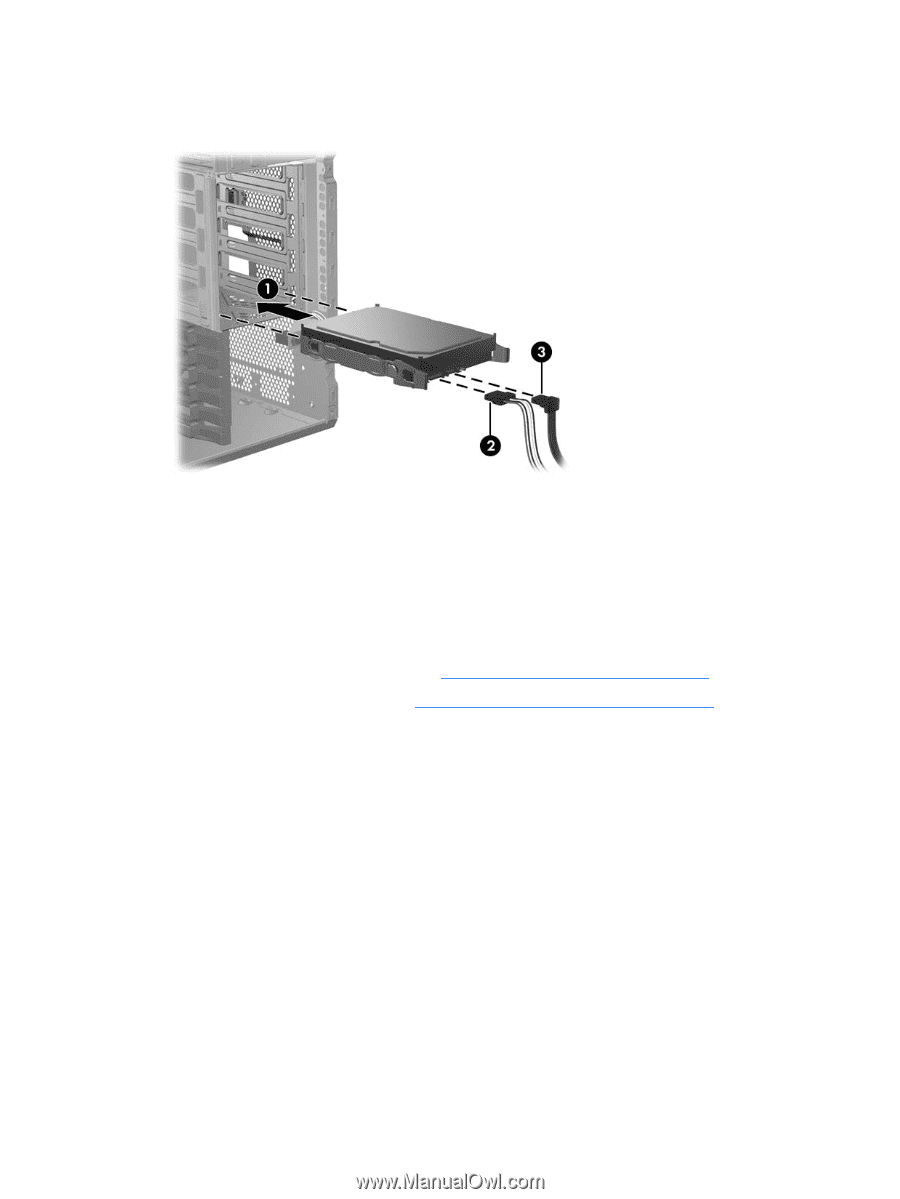
6.
Push the drive into the selected bay until it snaps into place (1) as shown in the following figure.
Figure 4-67
Installing the SAS hard drive
7.
Attach a power cable (2) to the hard drive, and attach a data cable (3) from a SATA connector on
the system board to the hard drive.
Connect data cables to lower-numbered SATA connectors first on the system board. To identify
SATA connectors, refer to the workstation service label on the side access panel.
8.
Replace the side access cover.
Installing a fifth hard drive (optional)
1.
Disconnect power from the system (see
Predisassembly procedures
on page
52
).
2.
Remove the side access panel (see
Removing the side access panel
on page
57
).
104
Chapter 4
Removal and replacement procedures
ENWW














