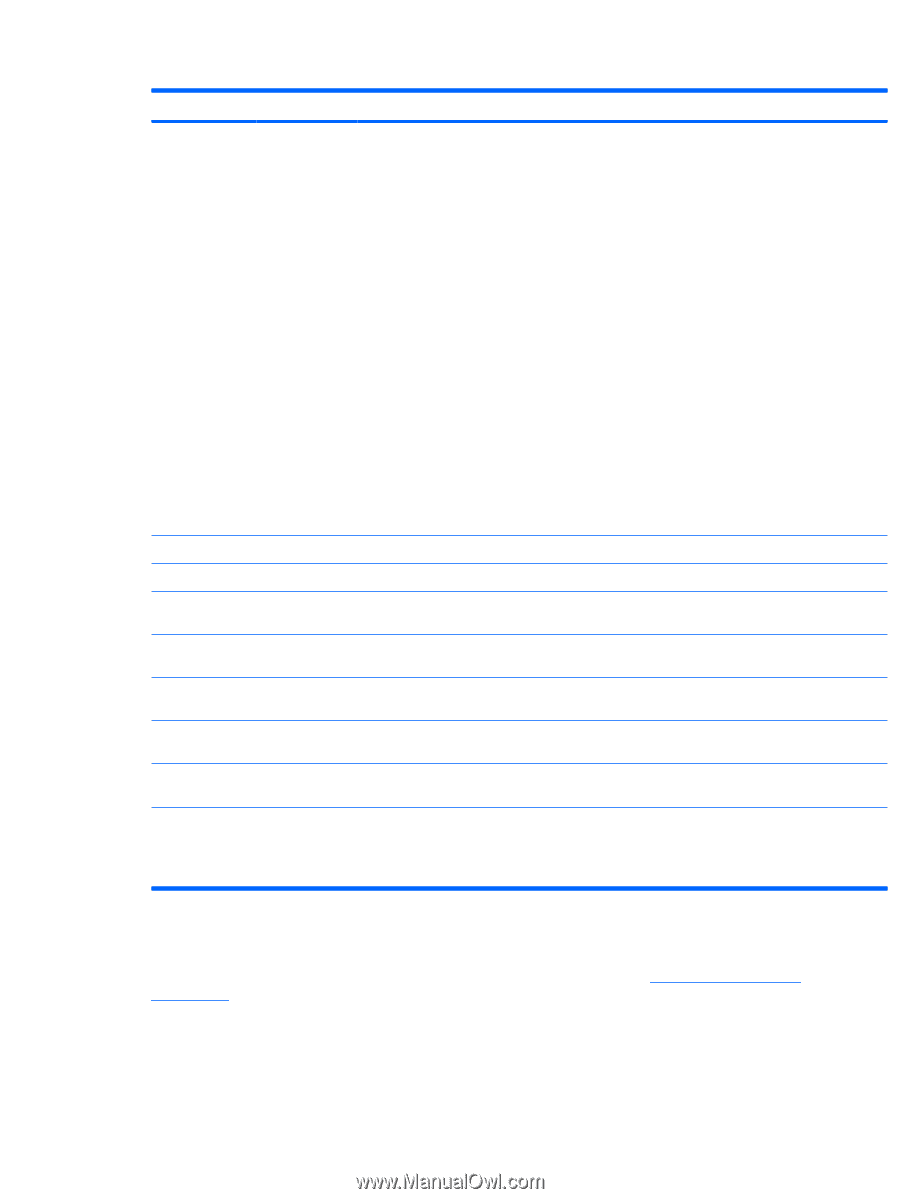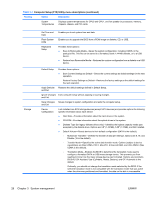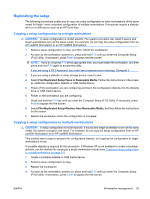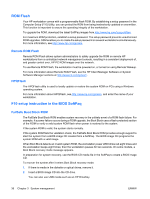HP xw8600 HP xw8600 Workstation Service and Technical Reference Guide - Page 41
Workstation management
 |
View all HP xw8600 manuals
Add to My Manuals
Save this manual to your list of manuals |
Page 41 highlights
Table 3-1 Computer Setup (F10) Utility menu descriptions (continued) Heading Option Description Device Options Enables you to set the following device options: ● Num Lock State at Power-On (On or Off) ● S5 Wake-on-LAN (Enable or Disable) ● Unique Sleep State Blink Rates (Enable or Disable) ● Monitor Tracking (Enable or Disable) ● NIC PXE Option ROM* Download (Enable or Disable) ● SAS Option ROM* Download (Enable or Disable) ● SATA RAID Option ROM* Download (Enable or Disable) ● PCIX Secondary Latency Timer: ◦ Default ◦ # PCI Clocks ● SAS Latency Timer: ◦ Default ◦ # PCI Clocks ● Peer-to-Peer Reads ● Fast Delayed Transaction Timer Slot 1 - PCI Slot 1 option ROM download (Enable or Disable), and latency timer. Slot 2 - PCIe x16 Slot 2 option ROM download (Enable or Disable). Slot 3 - PCIe x8 Slot 3 option ROM download (Enable or Disable). (4) Slot 4 - PCIe x16 Slot 4 option ROM download (Enable or Disable). (8)*** Slot 5 - PCIe x8*** Slot 5 option ROM download (Enable or Disable). Slot 6 - PCIe x8 Slot 6 option ROM download (Enable or Disable). (4) Slot 7 - PCI-X 133 Slot 7 option ROM download (Enable or Disable), and latency timer and speed. * Available on selected models. ** These options should be used by advanced users only. *** For information about specifying lane allocation, see PCI Lane Allocation under the Advanced, Chipset/Memory description above. Workstation management The HP Client Management Solutions (CMS), available for download from http://www.hp.com/go/ easydeploy, are standards-based solutions for managing and controlling workstations in a networked ENWW Workstation management 31