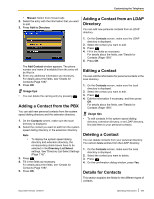Panasonic KX-NT400 Operating Instructions - Page 106
Timed Reminder, Time Service Mode Control, Trunk Answer From Any Station TAFAS, Two-way Record
 |
View all Panasonic KX-NT400 manuals
Add to My Manuals
Save this manual to your list of manuals |
Page 106 highlights
PBX Feature List Feature Operation Timed Reminder You can receive an alarm at your telephone to remind you of a meeting, appointment or as a wake-up call. The alarm can occur either once or daily (every day until canceled) at a preset time. When you go off-hook to answer, you will hear a special dial tone or prerecorded message. Also, you can confirm the current status of the Time Service on the display. To set (once)/ -or- To cancel + hour/minute + (daily) + hour/minute + (AM)/ (PM) + (once)/ (daily) To confirm Feature key screen*1 + (TRANSFER) several times Time Service Mode Control The manager extension or the preprogrammed extension can change the time mode (Day, Lunch, Break or Night). There are two methods (Automatic or Manual) of changing the time modes. Trunk Answer From Any Station (TAFAS) You can be notified of incoming outside calls through an external speaker. These calls can be answered from any extension. Two-way Record You can record a conversation into your mailbox while talking on the phone. To change the time mode + (Day)/ (Break) (Night)/ (Lunch)/ To select the time service switching mode (Automatic/ Manual) Feature key screen*1 + [Time Service Switching Mode (Automatic/Manual)] + speaker no. (1 digit) Feature key screen*1 + [Two-way Record] • Recording Calls (Two-way Recording) (Page 72) Two-way Transfer You can record a conversation into another mailbox while talking on the phone. One-touch Two-way Transfer You can record a conversation into another mailbox with one-touch while talking on the phone. Feature key screen*1 + [Two-way Transfer] + [DSS] Feature key screen*1 + [One-touch Two-way Transfer] 106 Operating Instructions Document Version 2010-01