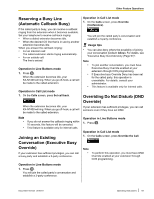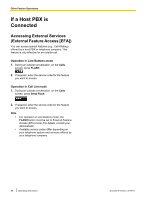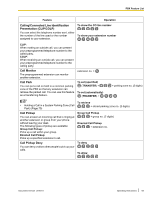Panasonic KX-NT400 Operating Instructions - Page 92
Call Forwarding to Voice Mail Voice Mail, Integration, Call Hold
 |
View all Panasonic KX-NT400 manuals
Add to My Manuals
Save this manual to your list of manuals |
Page 92 highlights
PBX Feature List Feature Operation Call Forwarding to Voice Mail (Voice Mail Integration) If a Voice Processing System is connected, you can forward them to your mailbox when you cannot answer calls. • Call Forwarding/Do Not Disturb (Page 79) To set + (Both Calls)/ (Outside Calls)/ (Intercom Calls) + (All Calls) + voice mail extension no. + / (Busy) + voice mail extension no. + / (No answer) + voice mail extension no. + / (Busy/No answer) + voice mail extension no. + To cancel + (Both Calls)/ (Intercom Calls) + (Outside Calls)/ To transfer a call to a mailbox Feature key screen*1 + [Voice Mail Transfer] + [DSS] To listen to message voice mail extension no. Call Hold You can put a call on hold. Note The default voice mail extension number is 500. To hold a call (TRANSFER) + • Holding a call at your extension (Call Hold) (Page 69) To retrieve a call To retrieve a call by specifying a held line number + CO line no. which is held (3 digits) Calling Line Identification Restriction (CLIR) When making an outside call, you can select whether the called party can see your telephone number or not. To retrieve a call by specifying a holding extension number + extension no. which has a held call To show To prevent 92 Operating Instructions Document Version 2010-01