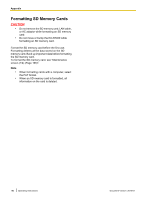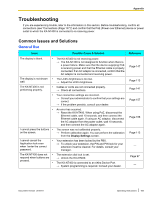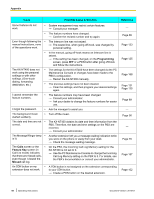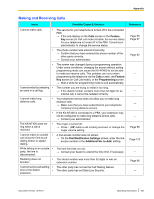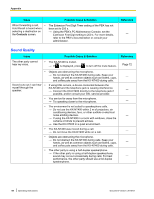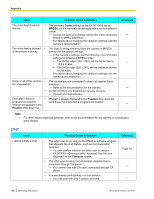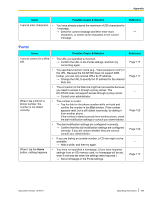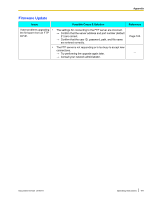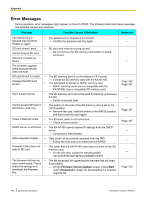Panasonic KX-NT400 Operating Instructions - Page 187
SD Memory Cards, Contact List, Camera
 |
View all Panasonic KX-NT400 manuals
Add to My Manuals
Save this manual to your list of manuals |
Page 187 highlights
Appendix SD Memory Cards Issue I cannot record to the SD memory card. Possible Cause & Solution • The SD memory card is not compatible with the KX-NT400. → Make sure that you are using a compatible SD memory card. (SDHC, miniSDHC, and microSDHC Memory Cards are not compatible with the KX-NT400.) • The SD memory card is not formatted or was not formatted properly. → Format SD memory cards before the first use. • The SD memory card was not inserted properly. → Make sure that the SD memory card is inserted properly by gently pushing it securely but gently toward the back of the SD memory card slot. Reference - - - Contact List Issue Possible Cause & Solution I cannot add or edit entries • There are 300 entries in the contact list. to the contact list. → The contact list is full. Delete any unnecessary entries. The ringing icons do not appear on the Contacts screen. • The ringing icons (for example, ) do not appear if you use the default settings. → Using the PC Maintenance Console, set the DSS key mode for Incoming Call setting to "ON or Flash". For more details, refer to the PBX's documentation or consult your administrator. While I am adding or • The phone has not been touched for the set duration of the editing contact list entries, LCD Off Timer. the KX-NT400 turns off the → If no buttons are pressed and the phone is not used for the LCD. set duration while programming the KX-NT400, the LCD will turn off. Reference Page 109 - Page 114 Camera Issue I cannot connect to a camera. Possible Cause & Solution • The settings for the camera are not configured correctly. → Confirm the camera's settings in the IP Camera settings. • You have not registered any cameras. → Register a camera in the IP Camera settings. • The settings for a camera registered to a contact are not configured correctly. → Confirm the camera settings in the contact's settings. • The camera is not functioning correctly. → Refer to the documentation for the camera or consult your administrator. Reference Page 116 Page 109 - Document Version 2010-01 Operating Instructions 187