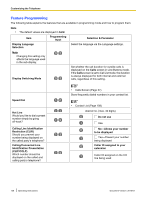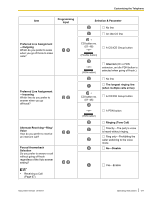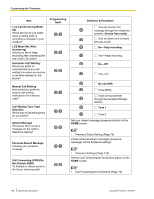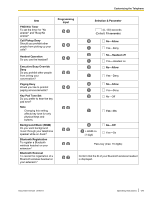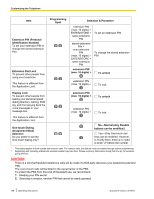Panasonic KX-NT400 Operating Instructions - Page 131
Clearing Features, Ringing Tone Call
 |
View all Panasonic KX-NT400 manuals
Add to My Manuals
Save this manual to your list of manuals |
Page 131 highlights
Customizing the Telephone 3. Changing your PIN regularly. Clearing Features You can reset the following features to their default values: Features Display Switching Mode Hot Line Calling Line Identification Restriction (CLIR) Calling/Connected Line Identification Presentation (CLIP/COLP) Preferred Line Assignment-Outgoing Preferred Line Assignment-Incoming Alternate Receiving-Ring/Voice Forced Answerback Selection Live Call Screening Mode Set LCS Mode Set (After Answering) Automatic Call Waiting Manual Call Waiting-Intercom Calls Call Waiting Tone Type Selection Absent Message Personal Absent Message Call Forwarding (FWD)/Do Not Disturb (DND)-Intercom/Outside Calls FWD N/A Timer Call Pickup Deny Headset Operation Executive Busy Override Deny Paging Deny Key Pad Tone Set Background Music (BGM) Data Line Security Connected Line Identification Restriction [COLR] Log-in/Log-out Message Waiting Timed Reminder Default Setting Automatic Off Allow Caller ID assigned on your extension Intercom The longest ringing line Ringing (Tone Call) Disable Hands-free mode Stop recording On On (Tone) Tone 1 Off Cleared Off 15 seconds Allow Headset off Allow Allow On Off Off Allow Log-in Off Cleared Document Version 2010-01 Operating Instructions 131