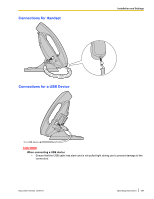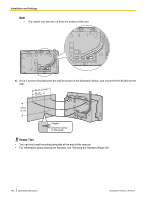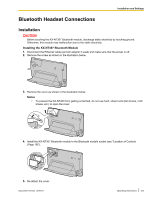Panasonic KX-NT400 Operating Instructions - Page 148
When connecting cables, Installation and Settings
 |
View all Panasonic KX-NT400 manuals
Add to My Manuals
Save this manual to your list of manuals |
Page 148 highlights
Installation and Settings Connect the cables as shown in the following illustration. Ethernet cable 35 mm (1 3/8 in) or less • Use a straight CAT 5 (or higher) Ethernet cable (not included) that is 6.5 mm (1/4 in) in diameter or less. • For further information on the connection to a PC, see the documentation for the PBX. When connecting cables • Ensure that the Ethernet cables and the AC adaptor cord are clamped to prevent damage to the connectors. 148 Operating Instructions Document Version 2010-01

Connect the cables as shown in the following illustration.
35 mm (1
3
/
8
in)
or less
Ethernet cable
•
Use a straight CAT 5 (or higher) Ethernet cable (not included) that is 6.5 mm (
1
/
4
in) in diameter or
less.
•
For further information on the connection to a PC, see the documentation for the PBX.
When connecting cables
•
Ensure that the Ethernet cables and the AC adaptor cord are clamped to prevent damage to the
connectors.
148
Operating Instructions
Document Version
2010-01
Installation and Settings