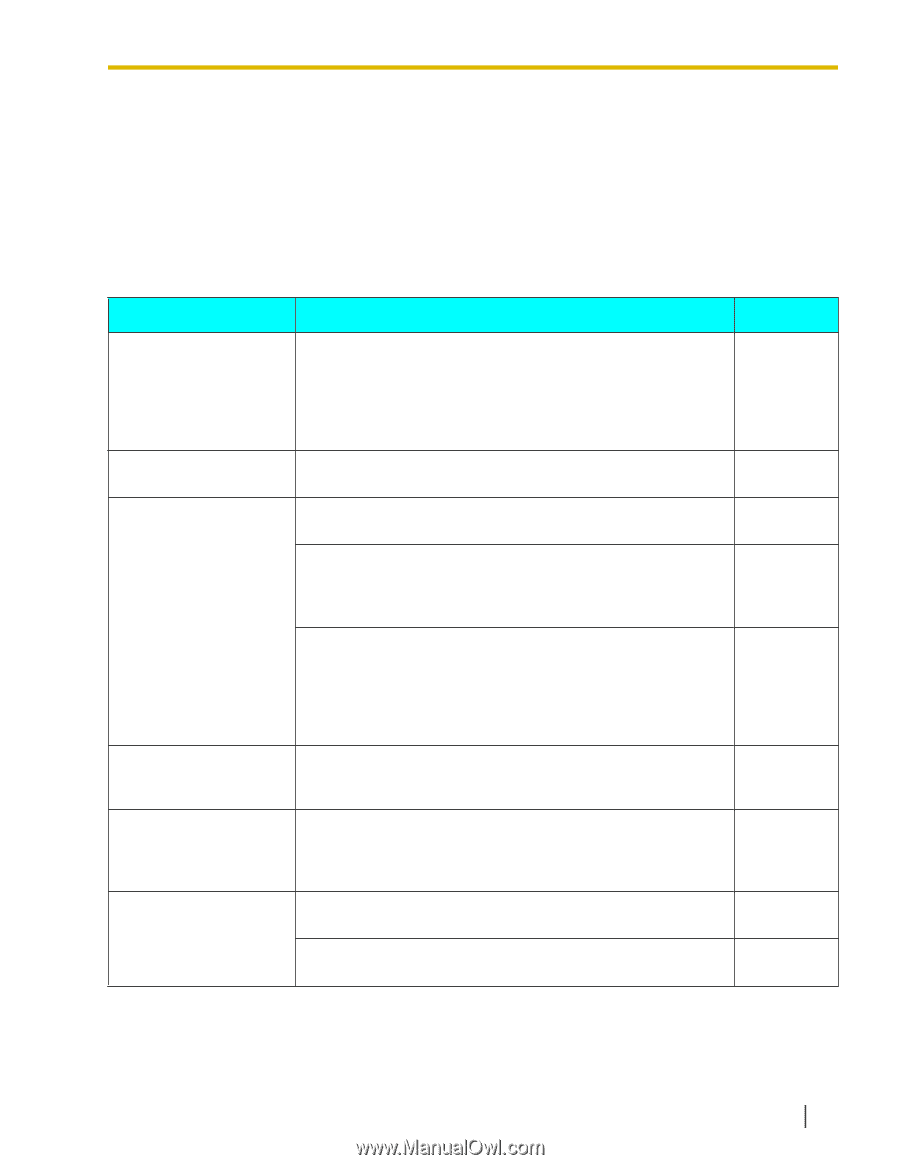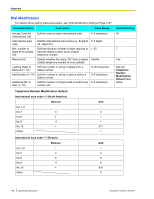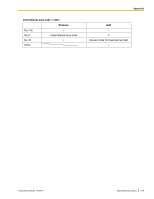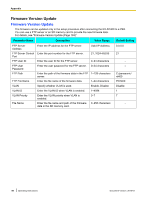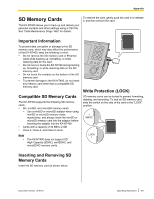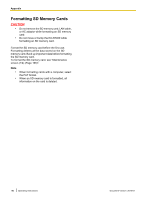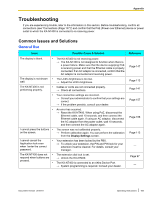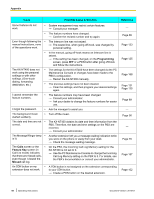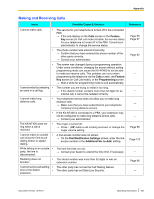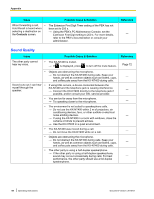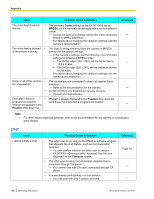Panasonic KX-NT400 Operating Instructions - Page 183
Troubleshooting, Common Issues and Solutions
 |
View all Panasonic KX-NT400 manuals
Add to My Manuals
Save this manual to your list of manuals |
Page 183 highlights
Appendix Troubleshooting If you are experiencing trouble, refer to the information in this section. Before troubleshooting, confirm all connections (see "Connections (Page 147)") and confirm that the PoE (Power over Ethernet) device or power outlet to which the KX-NT400 is connected to is receiving power. Common Issues and Solutions General Use Issue Possible Cause & Solution The display is blank. • The KX-NT400 is not receiving power. → The KX-NT400 is not designed to function when there is a power failure. Make sure that the device supplying PoE is receiving power and that the Ethernet cable is properly connected. If an AC adaptor is connected, confirm that the AC adaptor is connected and receiving power. The display is not shown • The LCD's brightness is too low. well. → Adjust the LCD's brightness. The KX-NT400 is not performing properly. • Cables or cords are not connected properly. → Check all connections. • Your connection settings are incorrect. → Consult your administrator to confirm that your settings are correct. → If the problem persists, consult your dealer. • An error has occurred. → Reset the KX-NT400. When using PoE, disconnect the Ethernet cable, wait 10 seconds, and then connect the Ethernet cable again. If using an AC adaptor, disconnect the AC adaptor from the power outlet, wait 10 seconds, and then connect the AC adaptor again. I cannot press the buttons • The screen was not calibrated properly. on the screen. → Perform calibration again. You can perform the calibration from the Display Settings screen. I cannot cancel the Application lock even when I enter the correct password. • Your extension has been locked by the PBX. → To unlock your extension, the PIN and PIN lock for your extension must be cleared. For details, consult your manager. The KX-NT400 does not • The extension dial lock is set. respond when buttons are → Unlock the KX-NT400. pressed. • The KX-NT400 is connected to an eXtra Device Port. → System programming is required. Consult your dealer. Reference Page 147 Page 113 Page 147 Page 157 Page 168 Page 113 - Page 97 - Document Version 2010-01 Operating Instructions 183