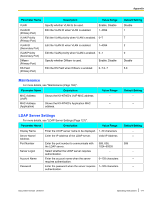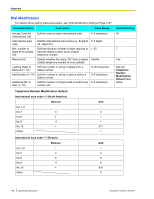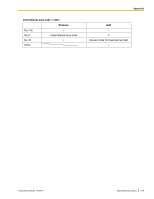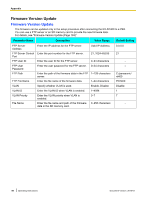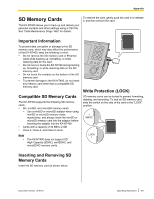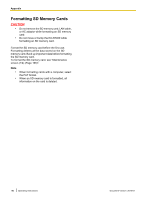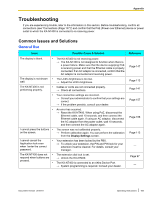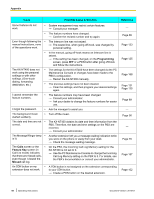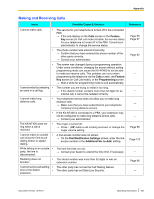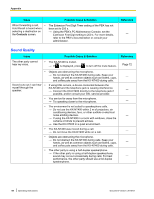Panasonic KX-NT400 Operating Instructions - Page 181
SD Memory Cards, Important Information, Compatible SD Memory Cards
 |
View all Panasonic KX-NT400 manuals
Add to My Manuals
Save this manual to your list of manuals |
Page 181 highlights
Appendix SD Memory Cards The KX-NT400 allows you to back up and restore your personal contacts and other settings using a CSV file. See "Data Maintenance (Page 166)" for details. To remove the card, gently push the card in to release it, and then remove the card. Important Information To prevent data corruption or damage to the SD memory card, which may also affect the performance of the KX-NT400, keep the following in mind. • Do not remove the SD memory card or Ethernet cable while backing up, formatting, or while restoring data for the card. • Do not move or bump the KX-NT400 during backing up, formatting, or while restoring data on the SD memory card. • Do not touch the contacts on the bottom of the SD memory card. • To prevent damage to the KX-NT400, do not insert any memory card other than a compatible SD memory card. Compatible SD Memory Cards The KX-NT400 supports the following SD memory cards. • SD, miniSD, and microSD memory cards - Use a miniSD or microSD adaptor when using miniSD or microSD memory cards, respectively, and always insert the miniSD or microSD memory card into the adaptor before inserting the adaptor into the KX-NT400. • Cards with a capacity of 32 MB to 2 GB • Class 2, Class 4, and Class 6 cards Note • The KX-NT400 does not support SD High-Capacity (SDHC), miniSDHC, and microSDHC memory cards. Write Protection (LOCK) SD memory cards can be locked to prevent formatting, deleting, and recording. To lock an SD memory card, slide the switch on the side of the card to the "LOCK" position. WRITE LOCK Inserting and Removing SD Memory Cards Insert the SD memory card as shown below. Document Version 2010-01 Operating Instructions 181