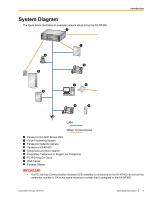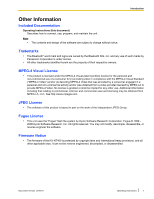Panasonic KX-NT400 Operating Instructions - Page 2
Feature Highlights, Color LCD Touch Screen - phone
 |
View all Panasonic KX-NT400 manuals
Add to My Manuals
Save this manual to your list of manuals |
Page 2 highlights
Introduction Introduction Feature Highlights Color LCD Touch Screen Call handling Call logs Contacts Chat The large, color LCD touch screen provides a simple interface for operating the KX-NT400. You can assign commonly used phone numbers and functions to flexible keys for easy access. You can also check messages, missed calls, and more simply by pressing buttons on the screen. The touch screen also provides an intuitive interface for managing contacts and call logs. 2 Operating Instructions Document Version 2010-01

Introduction
Feature Highlights
Color LCD Touch Screen
Contacts
Chat
Call handling
Call logs
The large, color LCD touch screen provides a simple interface for operating the KX-NT400. You can assign
commonly used phone numbers and functions to flexible keys for easy access. You can also check messages,
missed calls, and more simply by pressing buttons on the screen. The touch screen also provides an intuitive
interface for managing contacts and call logs.
2
Operating Instructions
Document Version
2010-01
Introduction