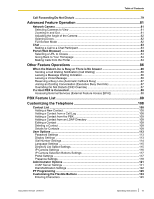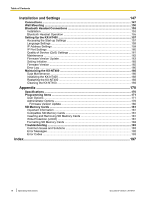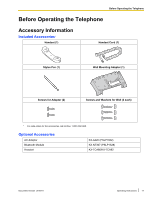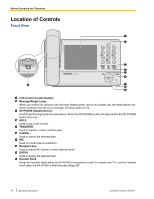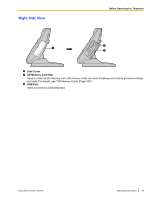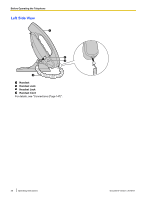Call Forwarding/Do Not Disturb
.....................................................................................
79
Advanced Feature Operation
................................................................
81
Network Camera
..............................................................................................................
81
Selecting Cameras to View
............................................................................................
81
Zooming In and Out
........................................................................................................
81
Adjusting the Angle of the Camera
.................................................................................
82
Opening Doors
...............................................................................................................
82
Full-Screen Mode
...........................................................................................................
82
Chat
..................................................................................................................................
83
Making a Call to a Chat Participant
................................................................................
83
Portal (Web Browser)
......................................................................................................
84
Selecting a URL to Access
.............................................................................................
84
Going Back to Your Homepage
......................................................................................
84
Making Calls from the Portal
..........................................................................................
84
Other Feature Operations
......................................................................
86
When the Dialed Line is Busy or There is No Answer
.................................................
86
Sending a Call Waiting Notification (Call Waiting)
..........................................................
86
Leaving a Message Waiting Indication
...........................................................................
86
Leaving a Voice Message
..............................................................................................
86
Reserving a Busy Line (Automatic Callback Busy)
........................................................
87
Joining an Existing Conversation (Executive Busy Override)
........................................
87
Overriding Do Not Disturb (DND Override)
....................................................................
87
If a Host PBX is Connected
............................................................................................
88
Accessing External Services (External Feature Access [EFA])
.....................................
88
PBX Feature List
....................................................................................
89
Customizing the Telephone
................................................................
108
Contact List
...................................................................................................................
108
Adding a New Contact
..................................................................................................
108
Adding a Contact from a Call Log
................................................................................
108
Adding a Contact from the PBX
...................................................................................
109
Adding a Contact from an LDAP Directory
...................................................................
109
Editing a Contact
..........................................................................................................
109
Deleting a Contact
........................................................................................................
109
Details for Contacts
......................................................................................................
109
User Options
..................................................................................................................
113
Password Settings
........................................................................................................
113
Display Settings
............................................................................................................
113
Dial Number Settings
...................................................................................................
114
Language Settings
.......................................................................................................
115
Directory List Select Settings
.......................................................................................
115
IP Camera Settings
......................................................................................................
116
IP Camera Selection Buttons Settings
.........................................................................
117
Portal Settings
..............................................................................................................
117
Presence Settings
........................................................................................................
118
Administrator Options
..................................................................................................
121
LDAP Server Settings
..................................................................................................
121
Dial Modification Settings
.............................................................................................
122
PT Programming
...........................................................................................................
125
Customizing the Flexible Buttons
...............................................................................
133
Entering Characters
.....................................................................................................
145
Document Version
2010-01
Operating Instructions
15
Table of Contents