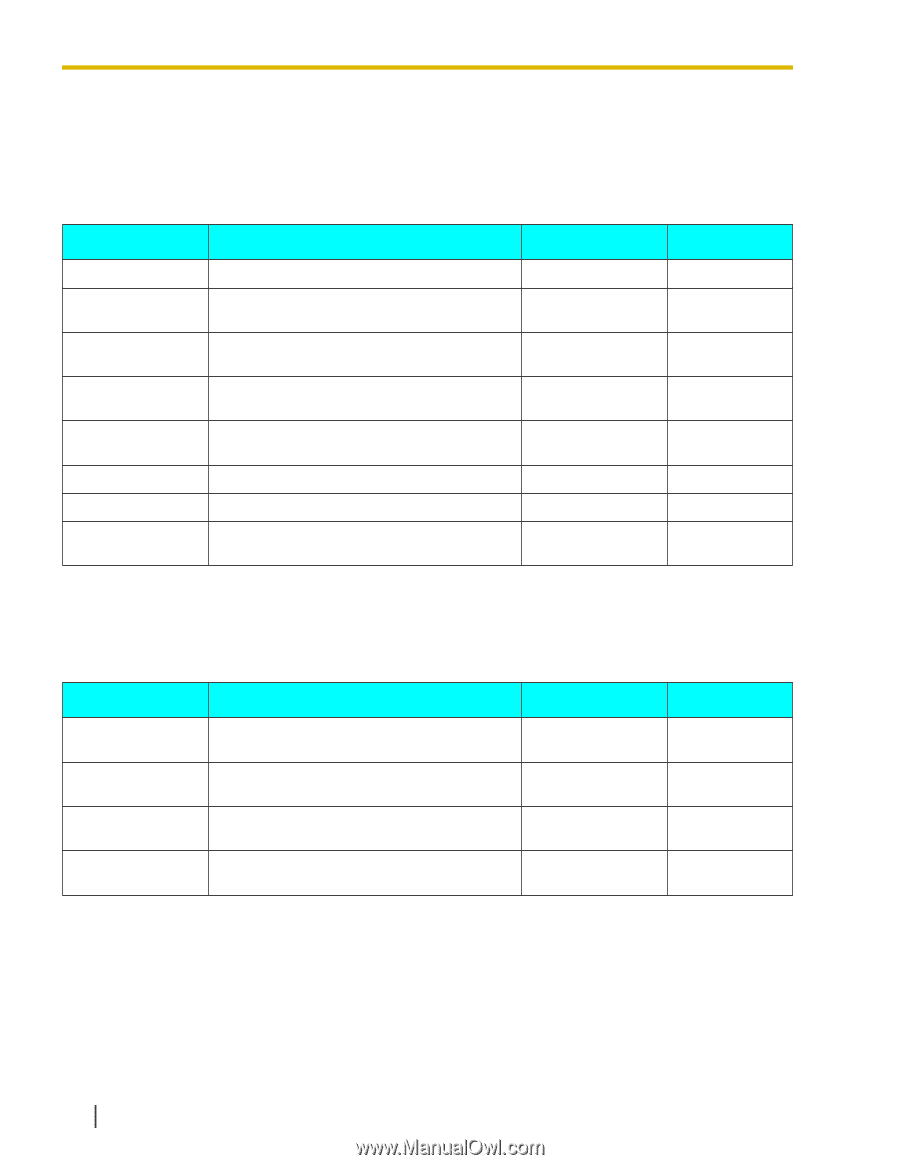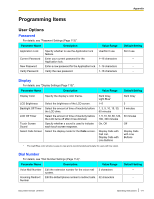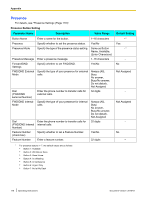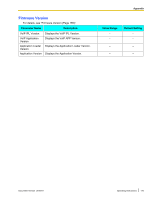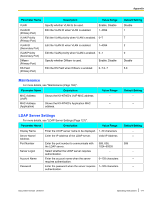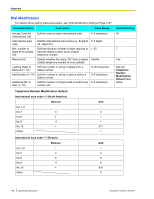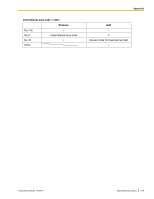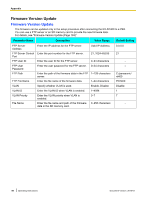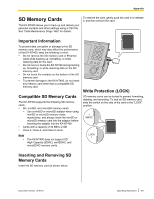Panasonic KX-NT400 Operating Instructions - Page 176
Administrator Options, Network-IP Address, Network-IP Port, Network-QoS
 |
View all Panasonic KX-NT400 manuals
Add to My Manuals
Save this manual to your list of manuals |
Page 176 highlights
Appendix Administrator Options Network-IP Address These parameters are editable only during setup, after connecting the KX-NT400 to a PBX. On the Options screen, you can only view these parameters. For details about editing these parameters, see "IP Address Settings (Page 159)". Parameter Name Description Value Range Default Setting DHCP Specify whether DHCP is used. Enable, Disable Enable VoIP IP Address Enter the VoIP IP address when DHCP is Valid IP Address - disabled. Application IP Enter the application IP address when DHCP Valid IP Address - Address is disabled. Subnet Mask Enter the subnet mask when DHCP is disabled. 128.0.0.0- 255.255.255.254 - Default Gateway Enter the default gateway address when Valid IP Address - DHCP is disabled. PBX IP Address 1 Enter the PBX IP Address 1. Valid IP Address - PBX IP Address 2 Enter the PBX IP Address 2. Valid IP Address - PBX Change Time Enter the length of the time before the failover 30-300 seconds process starts. 60 seconds Network-IP Port These parameters are editable only during setup, after connecting the KX-NT400 to a PBX. On the Options screen, you can only view these parameters. For details about editing these parameters, see "IP Port Settings (Page 160)". Parameter Name Description Value Range Default Setting PTAP Server (IP Port 1) PTAP Client (IP Port 1) PTAP Server (IP Port 2) PTAP Client (IP Port 2) Enter the IP port number for the PTAP server. 1024-65535 Enter the IP port number for the PTAP client. 1024-65535 Enter the IP port number for the PTAP server. 1024-65535 Enter the IP port number for the PTAP client. 1024-65535 9300 9301 9300 9301 Network-QoS These parameters are editable only during setup, after connecting the KX-NT400 to a PBX. On the Options screen, you can only view these parameters. For details about editing these parameters, see "Quality of Service (QoS) Settings (Page 161)". 176 Operating Instructions Document Version 2010-01