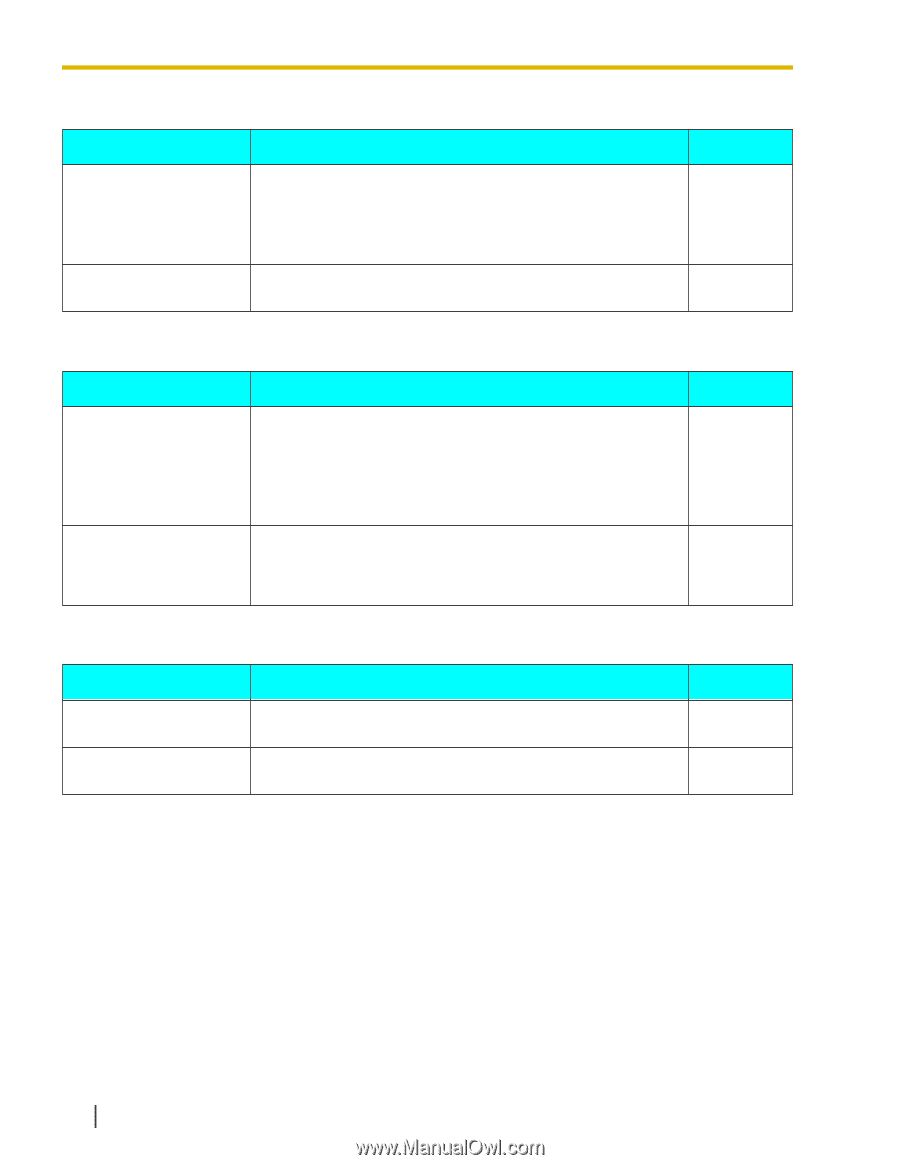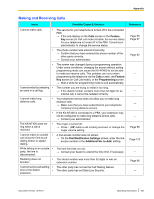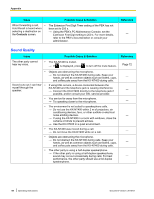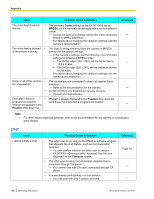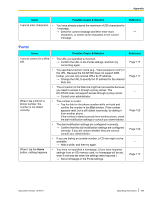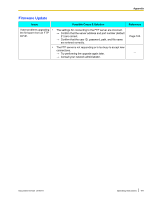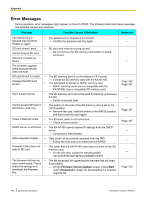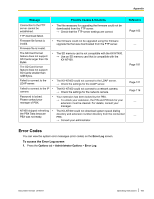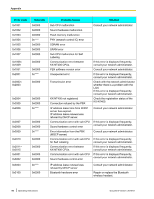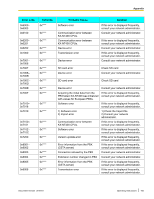Panasonic KX-NT400 Operating Instructions - Page 190
PT-Programming, Bluetooth Headsets, USB Devices
 |
View all Panasonic KX-NT400 manuals
Add to My Manuals
Save this manual to your list of manuals |
Page 190 highlights
Appendix PT-Programming Issue While I am programming the KX-NT400, the KX-NT400 turns off the LCD. I cannot program the KX-NT400. Possible Cause & Solution • The phone has not been touched for the set duration of the LCD Off Timer. → If no buttons are pressed and the phone is not used for the set duration while programming the KX-NT400, the LCD will turn off. • You are on a call. → Program the KX-NT400 once you have finished the call. Reference - - Bluetooth Headsets Issue Possible Cause & Solution I cannot have a conversation using the Bluetooth headset. • Make sure that the headset is properly registered to the module. • Make sure that the headset is properly charged according to the manual of the headset. • Remove the wired headset from the headset jack. Priority is given to the wired headset when both are connected. I cannot register, • Make sure that the module is properly installed in the de-register, or confirm the KX-NT400. ID of the Bluetooth headset. Reference - - USB Devices Issue Possible Cause & Solution The USB device I • The device is not supported by the KX-NT400. connected does not work. → The KX-NT400 only supports USB keyboards. The USB keyboard I • The keyboard is not connected properly. connected does not work. → Confirm the connection. Reference - Page 147 190 Operating Instructions Document Version 2010-01