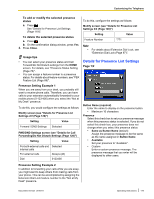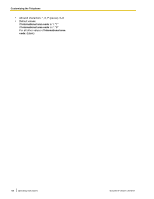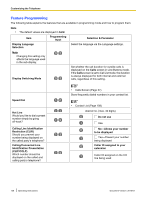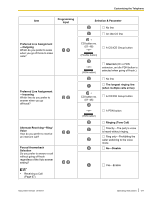Panasonic KX-NT400 Operating Instructions - Page 122
Dial Modification Settings, Details for Dial Modification Settings
 |
View all Panasonic KX-NT400 manuals
Add to My Manuals
Save this manual to your list of manuals |
Page 122 highlights
Customizing the Telephone Page 2/2 2. Configure the dial modification settings. See "Details for Dial Modification Settings (Page 122)". 3. Press OK. Server Logon Select this check box if the LDAP server requires authentication. Account Name Enter the account name for logging in to the LDAP server. • Maximum 128 characters Password Enter the password for logging in to the LDAP server. • Maximum 128 characters Dial Modification Settings The Dial Modification settings allow you to configure how phone numbers are modified when making an outside call. When you dial an outside number*1, it is checked against the dial modification table. If the leading digits in the number match an entry in the table, then the number is modified before being sent to the telephone company. This feature is useful for adding dialing prefixes for international calls and removing area codes from local phone numbers. Note • The Dial Modification settings are not applied to phone numbers dialed directly using the dial keys. Setting Example This example illustrates how different numbers are modified for a specific configuration. Dial Modification Settings Digits to Remove Digits to Add 1 +8192 2 +81 0 3+ 001 4 092 Modification Results • Dialed number: +81-92-123-4567 Result: 123-4567 The dialed number matches row 1. The matching digits (+8192) are removed, and no digits are added. • Dialed number: +44-66-111-4444 Result: 001-44-66-111-4444 The dialed number matches row 3. The matching digit (+) is removed, and the specified digits (001) are added. • Dialed number: 092-111-8888 Result: 111-8888 The dialed number matches row 4. The matching digits (092) are removed, and no digits are added. Details for Dial Modification Settings Page 1/4 *1 An outside number is determined by its number of digits. If the number of digits in a dialed number is equal to or greater than the Min. number of digits of an outside line: setting, the dialed number is treated as an outside call. To configure Dial Modification settings 1. Press the Options tab > Administrator Options > Dial Modification. Access Code for International Call Enter the access code for making international calls from your country/area. 122 Operating Instructions Document Version 2010-01