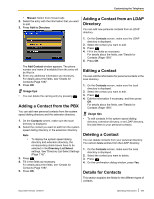Panasonic KX-NT400 Operating Instructions - Page 110
Basic Information, Camera HTTP Port Number - ip phone
 |
View all Panasonic KX-NT400 manuals
Add to My Manuals
Save this manual to your list of manuals |
Page 110 highlights
Customizing the Telephone Phone Use the Phone contact type for people or organizations. Page 1/4-Basic Information Note • When you are creating a contact with the type Phone, you must enter a value for at least one phone number. Page 3/4-Camera Information 1 Name (required) Enter the name of the contact. • Maximum 32 characters Company Name Enter the name of the contact's company. • Maximum 64 characters Department Enter the department the contact works in. • Maximum 64 characters Page 2/4-Contact Information Camera Address Enter the IP address of the contact's camera. Press Test to verify the connection to the camera. • Must be a valid IP address Camera Login Code Enter the login code for the contact's camera. • Maximum 15 characters Camera Password Enter the login password for the contact's camera. • Maximum 15 characters Page 4/4-Camera Information 2 Phone Number (Office) Enter the contact's office phone number. Use this field for extension numbers within your organization. • Maximum 64 digits • Allowed characters: *, #, P (pause), 0-9 Phone Number (Mobile) Enter the contact's mobile phone number. • Maximum 64 digits • Allowed characters: *, #, P (pause), 0-9 Phone Number (Home) Enter the contact's home phone number. • Maximum 64 digits • Allowed characters: *, #, P (pause), 0-9 Camera HTTP Port Number Enter the port number to that the camera uses for HTTP communication. • Default value: 80 • Value range: 1-65535 Camera Codec Select the codec that the contact's camera uses to encode video. • Select Motion JPEG or MPEG4. • Default value: Motion JPEG 110 Operating Instructions Document Version 2010-01