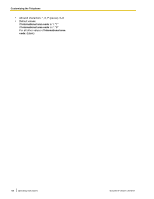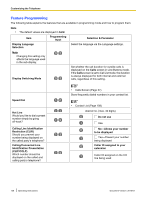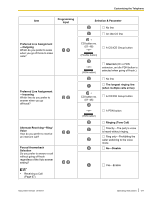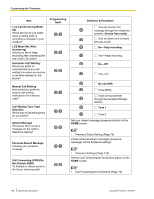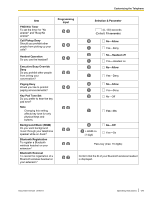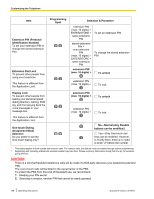Panasonic KX-NT400 Operating Instructions - Page 128
LCS Mode Set After, Live Call Screening Mode
 |
View all Panasonic KX-NT400 manuals
Add to My Manuals
Save this manual to your list of manuals |
Page 128 highlights
Customizing the Telephone Item Live Call Screening Mode Set Which service do you prefer when a calling party is recording a message in your mailbox? LCS Mode Set (After Answering) Would you like to keep recording after answering the call in the LCS mode? Automatic Call Waiting*1 Would you prefer to automatically hear a call waiting tone when you receive a call while already on the phone? Manual Call Waiting How would you prefer to receive call waiting notifications for intercom calls? Call Waiting Tone Type Selection Which type of call waiting tone do you prefer? Absent Message Would you like to show a message on the caller's telephone display? Personal Absent Message Creating your personal message Call Forwarding (FWD)/Do Not Disturb (DND) To forward or refuse some or all of your incoming calls Programming Input Selection & Parameter You can monitor the message through the telephone speaker. (Hands-free mode) Only an alarm tone is heard. (Private mode) No-Stop recording Yes-Keep recording No-Off Yes-On No call (Off) Tone (BSS) Voice announcement through the handset (Whisper OHCA) Tone 1 Tone 2 Set your absent message (presence status) via the HOME screen. • Presence Status Setting (Page 78) Create personal absent messages (presence message) via the Presence settings. • Presence Settings (Page 118) Set the Call Forwarding/Do Not Disturb status via the HOME screen. • Call Forwarding/Do Not Disturb (Page 79) 128 Operating Instructions Document Version 2010-01