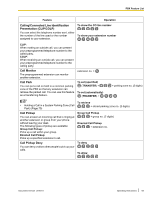Panasonic KX-NT400 Operating Instructions - Page 96
Direct Inward System Access DISA, DND Override, Do Not Disturb DND, Doorphone Call/Door Open
 |
View all Panasonic KX-NT400 manuals
Add to My Manuals
Save this manual to your list of manuals |
Page 96 highlights
PBX Feature List Feature Operation Direct Inward System Access (DISA) When outside callers access extensions in the PBX, a prerecorded message greets the caller and gives information about how to access an extension. You do not need the operator's assistance. You may be able to access system features or call an outside party with your password depending on the security mode. CAUTION There is a risk that fraudulent telephone calls will be made using the Outside-to-Outside Call feature of DISA. The cost of such calls will be billed to the owner/renter of the PBX. To protect the PBX from this kind of fraudulent use, we strongly recommend: a. Enabling DISA security (CO line Security or All Security). b. Keeping your passwords (verification code PIN/extension PIN) secret. c. Selecting complex, random PINs that cannot be easily guessed. d. Changing PINs regularly. DND Override The preprogrammed extension can call someone who has set the DND feature. Do Not Disturb (DND) You can set this feature to prevent incoming calls from ringing at your extension. This can be useful, for example, when you are in a meeting or busy. • Call Forwarding/Do Not Disturb (Page 79) To call an extension (In No Security Mode/CO line Security Mode) DISA phone no. + extension no. To call an extension (In All Security Mode only) DISA phone no. + + your extension no./ ( + verification code) + extension PIN/verification code PIN + extension no. To call an outside party (In No Security Mode) DISA phone no. + outside phone no. To call an outside party (In CO line Security Mode/All Security Mode) DISA phone no. + + your extension no./ ( + verification code) + extension PIN/verification code PIN + outside phone no. To retry + phone no. extension no. + To set + (Both Calls)/ (Intercom Calls) + To cancel + (Both Calls)/ (Intercom Calls) + (Outside Calls)/ (Outside Calls)/ Doorphone Call/Door Open You can talk to a person at the door through the doorphone. Also, you can open the door. • Opening Doors (Page 82) To call the doorphone + doorphone no. (2 digits) To open the door from a specified extension + doorphone no. (2 digits) To open the door from any extension while talking to the doorphone 96 Operating Instructions Document Version 2010-01