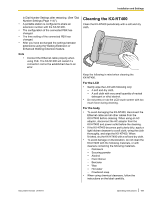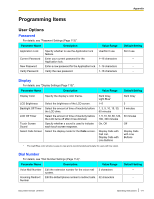Panasonic KX-NT400 Operating Instructions - Page 166
Error Log, Maintaining the KX-NT400, Data Maintenance
 |
View all Panasonic KX-NT400 manuals
Add to My Manuals
Save this manual to your list of manuals |
Page 166 highlights
Installation and Settings Error Log You can view the system error messages of the KX-NT400 on this screen. For details about error message meanings, see "Error Codes (Page 193)". Error Log screen Maintaining the KX-NT400 Data Maintenance You can delete the call logs, contact lists, and chat log from the KX-NT400. You can also back up system settings, logs, and your personal contacts to an SD memory card as a CSV file. This CSV file is editable with general text editors. The CSV file can also be imported to other KX-NT400s to copy the original settings and contact lists. You can select the desired files and settings by selecting the check boxes for each data. To maintain the data: 1. Press the Options tab > Administrator Options > Maintenance. Maintenance screen (1/4) Local Directory - Delete All Press Delete to delete all of your personal contacts from the local directory. Call Log Delete Press Delete to delete all the call logs. Delete Chat Log Press Delete to delete the chat log. Format SD Card Press Format to format the SD memory card. 166 Operating Instructions Document Version 2010-01