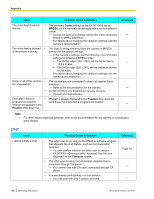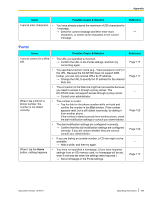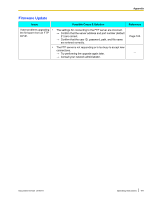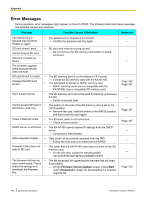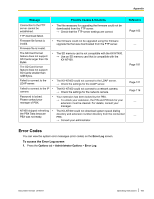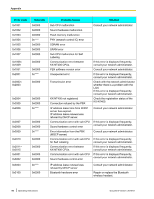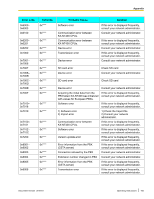Panasonic KX-NT400 Operating Instructions - Page 192
Error Messages, Message, Possible Causes & Solutions, Reference, Firmware Version Update, Start
 |
View all Panasonic KX-NT400 manuals
Add to My Manuals
Save this manual to your list of manuals |
Page 192 highlights
Appendix Error Messages During operation, error messages might appear on the KX-NT400. The following table lists these messages and possible causes and solutions. Message Possible Causes & Solutions Reference The password you inputted was incorrect. Please try again. • The password you entered is not correct. → Confirm the password and try again. SD card doesn't exist. Cannot access SD card. SD Card or folder not found. • SD card was removed during access. → Do not remove the SD memory card while it is being accessed. The firmware upgrade failed because the file does not exist. SD card format is invalid. Unsupported SD Card format. • The SD memory card is not formatted in FAT format. → Format the SD memory card with the KX-NT400. • You attempted to format an SDHC memory card. → SDHC memory cards are not compatible with the KX-NT400. Use a compatible SD memory card. Can't access the file. • The SD memory card cannot be used for backing up because it is full. → Delete unneeded data. Cannot access SD Card or • The switch on the side of the SD memory card is set to the SD Card is read-only. LOCK position. → Remove the card, slide the switch to the WRITE position, and then insert the card again. Check a Network cable. • The Ethernet cable is not connected. → Check all connections. DHCP server is not found. • The KX-NT400 cannot receive IP settings from the DHCP server. → Consult your administrator. Data Acquisition Failed. • Data could not be correctly acquired from the PBX. → Follow the instructions to restart the KX-NT400. Firmware folder does not exist in SD card. • The folder that the KX-NT400 uses does not exist on the SD memory card. → On the SD card, create the following folder: \private\meigroup\pcc\pbxpt\nt400 The firmware file has not • The file necessary for upgrading the firmware has not been been downloaded. Please downloaded. check the settings and → On the Firmware Version Update screen, press Start download the firmware next to Download to begin the downloading the firmware first. upgrade file. - - Page 182 Page 181 - Page 181 Page 147 - - - Page 163 192 Operating Instructions Document Version 2010-01