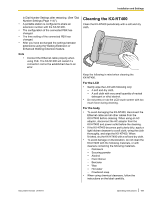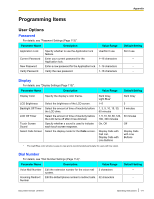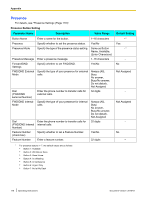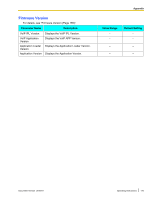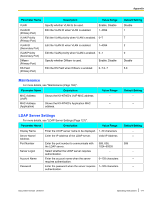Panasonic KX-NT400 Operating Instructions - Page 172
Language, Directory List Select, IP Camera List, IP Camera Selection Buttons, Parameter Name
 |
View all Panasonic KX-NT400 manuals
Add to My Manuals
Save this manual to your list of manuals |
Page 172 highlights
Appendix Language For details, see "Language Settings (Page 115)". Parameter Name Description Language Select the on-screen language. Value Range English-US, English-UK, French, French-CA, German, Spanish, Italian, Portuguese, Russian, Ukrainian Default Setting English-US Directory List Select For details, see "Directory List Select Settings (Page 115)". Parameter Name Description Value Range Local Directory Specify whether to display the local directory. Yes/No Extension List Speed Dial Specify whether to display the extension directory provided by the PBX. Specify whether to display the system speed dialing directory provided by the PBX. Yes/No Yes/No Default Setting Yes Yes Yes IP Camera List For details, see "IP Camera Settings (Page 116)". Parameter Name Description Camera Name Edit the name for the camera. Camera Address Edit the IP address for the camera. Camera HTTP Port Login Code Password Edit a HTTP port for the camera. Edit the log-in code for the camera. Edit the password for the camera. Codec Specify the codec for the camera. Camera RTSP Port Edit a RTSP port for the camera. (MPEG4 Only) Value Range 1-20 characters Valid IP Address 1-65535 1-15 characters 1-15 characters Motion JPEG, MPEG4 1-65535 Default Setting - - 80 - - Motion JPEG 554 IP Camera Selection Buttons For details, see "IP Camera Selection Buttons Settings (Page 117)". 172 Operating Instructions Document Version 2010-01